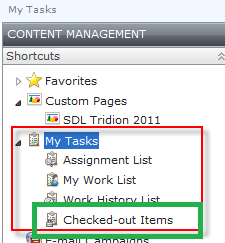I was importing some pages to a website publication using Content Porter.
The import was successful but when I opened content manager explorer I found some pages from the import checked out with my username. I tried to check in those through CME but the check in option is not enabled.
How can I check in these pages?