- Downloaded and accessed DXA installation media.
- From the
cms\folder, copied theDXA Application Data Definition.xmlfile to%TRIDION_HOME%\config\ImportExport\ApplicationData\. - Ran the
ttm-prepare.ps1script and preconfigured the Topology Manager for the DXA Site Type and Business Process Types. Ran
cms-import.ps1script specifying each parameter-value pair in the format-parameter "value"..\cms-import.ps1 -importType all-publications -cmsUrl "https://localhost:81/"
Ran "cms-import.ps1" again and specified the following parameters to set Rights and Permissions for the default User Groups on the imported content:
.\cms-import.ps1 -importType rights-permissions -cmsUrl "https://localhost:81/"
Confirmed that the import created new Publications and assigned security.
then i tried to compile the "dxa-example-webapp" by running command
"mvn clean package -Pcd-web8"
and build failed because of following dependencies could not be resolved.
Tried the corrected maven command with build profile "web8" as:
mvn clean package -Pweb8
And the same problem persists...
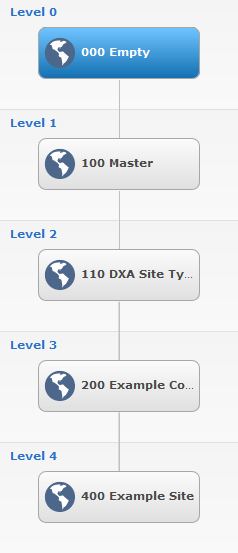
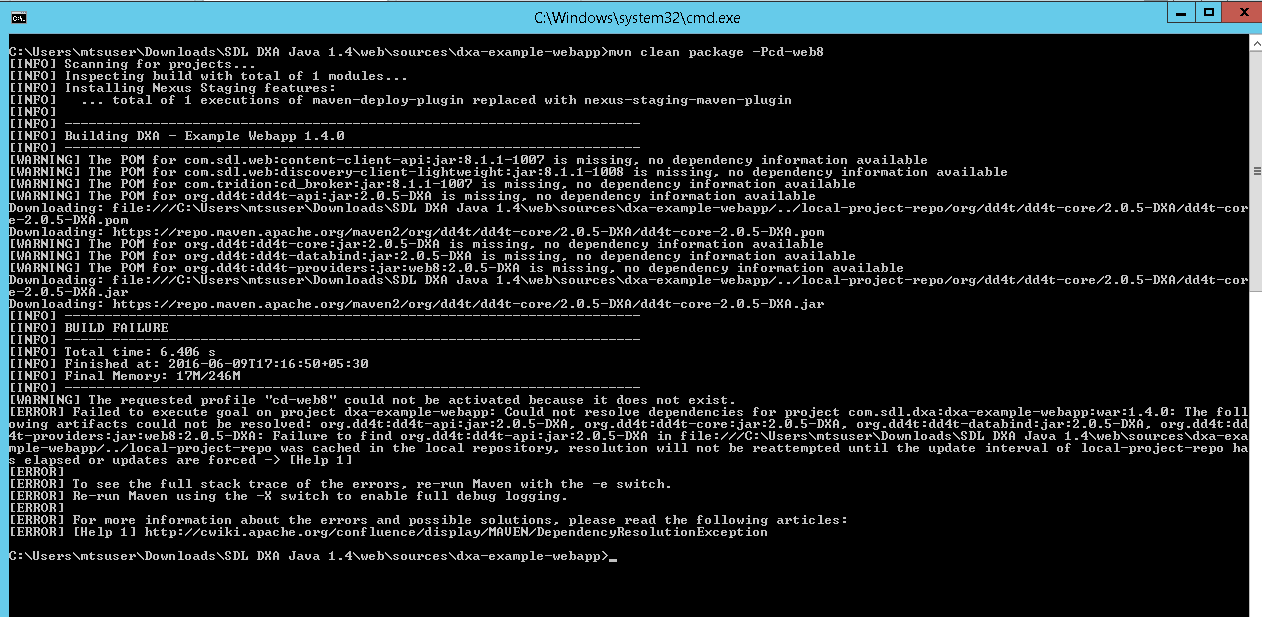
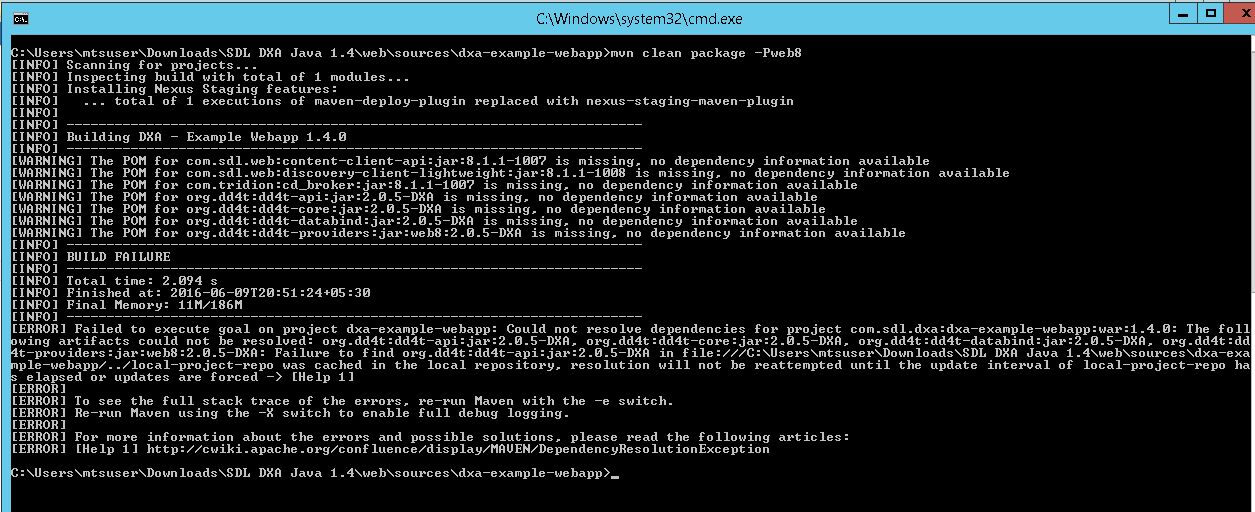
mvn clean package -P web8, but when I do that I'm also not able to build thedxa-example-webapp, so will have to check it out.