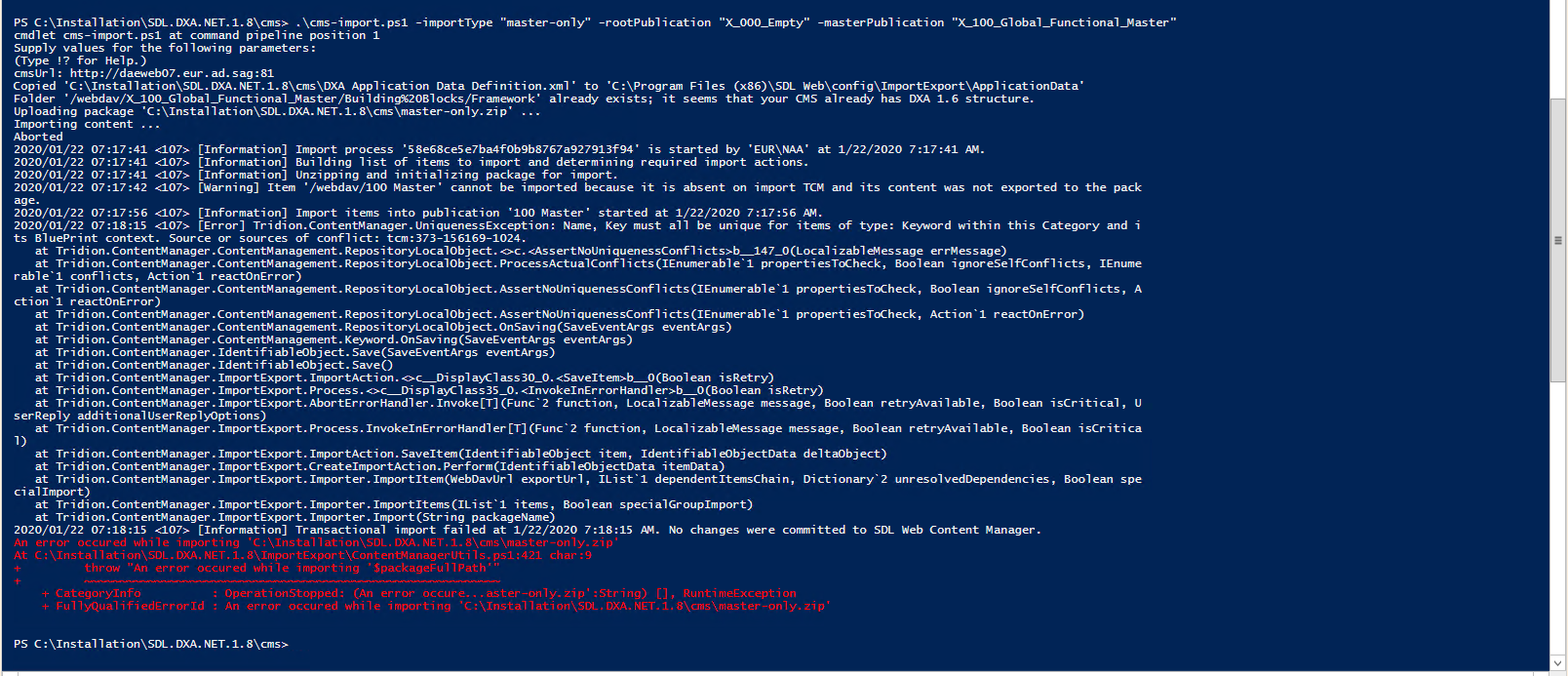How can I upgrade DXA 1.8 where my running system is on DXA 1.7? I don't want to create any new Publication to upgrade the DXA 1.8. My existing publication is defined as (in master mode only):
- X_000_Empty
- X_100_Global_Functional_Master (inherits from X_000_Empty)
If i run the cms PS script :
.\cms-import.ps1 -importType "master-only" -rootPublication "X_000_Empty" -masterPublication "X_100_Global_Functional_Master"
My question is, how can I upgrade to DXA 1.8 without disturbing the existing Publications as I have already two Publications (X_000_Empty and X_ X_100_Global_Functional_Master) and it is part of Blueprinting and all the child Publications are associated with them.
Since, the child Publications below X_101_Global_Functional_Master and I cannot make them empty because of Blueprinting and child Publications are associated with these two Publications. Due to that I cannot run the script :
.\cms-import.ps1 -importType "master-only" -rootPublication "X_000_Empty" -masterPublication "X_100_Global_Functional_Master"
as these two Publications are already exist.
Can you please suggest how could I upgrade from DXA 1.7 to DXA 1.8 ?
As mentioned existing one is on DXA 1.7 and have a blueprint whose root publication is "X_000_Empty" in CME. I have attached the existing blueprint for the reference below :-
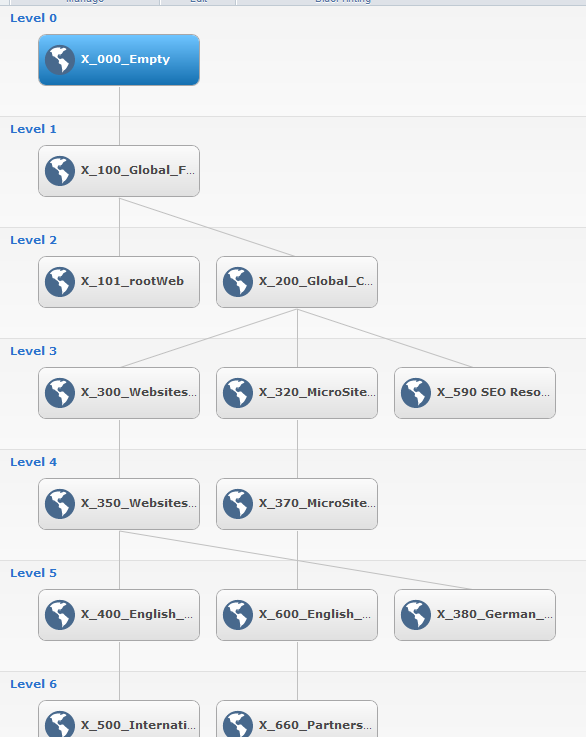
When i run the PS script command , this is the error output :- .\cms-import.ps1 -importType "master-only" -rootPublication "X_000_Empty" -masterPublication "X_100_Global_Functional_Master"