I am implementing Experience Optimization in WEB 8, with Fredhopper version 7.5.2.4.
I configured fredhopper as per SDL document and configured the micro services and registered those in the discovery service.
While publishing I am getting the following error in deployer service log ::
2016-08-31 11:33:22,456 ERROR AbstractFredhopperDeployer - Unable to start kettle job in Fredhopper. please check configuration and FH Installation
2016-08-31 11:33:22,456 ERROR AbstractFredhopperDeployer - Runjob method returned: 404
2016-08-31 11:33:22,457 ERROR AbstractFredhopperDeployer - Unable to start kettle job in Fredhopper ; Please check configuration and Fredhopper Installation
com.tridion.deployer.ProcessingException: Unable to start kettle job in Fredhopper; Please check configuration and Fredhopper Installation
at com.tridion.smarttarget.deployer.fredhopper.AbstractFredhopperDeployer.triggerKettleJob(AbstractFredhopperDeployer.java:49) ~[smarttarget_core.jar:8.1.1]
at com.tridion.smarttarget.deployer.fredhopper.FileSystemDeployer.deploy(FileSystemDeployer.java:13) [smarttarget_core.jar:8.1.1]
at com.tridion.smarttarget.utils.SmartTargetXMLUtils.persistFredhopperXML(SmartTargetXMLUtils.java:213) [smarttarget_core.jar:8.1.1]
at com.tridion.smarttarget.deployer.FredhopperOutputBuilder.persistFredhopperXML(FredhopperOutputBuilder.java:119) [smarttarget_core.jar:8.1.1]
at com.tridion.smarttarget.deployer.FredhopperDeployerModule.process(FredhopperDeployerModule.java:76) [smarttarget_core.jar:8.1.1]
at com.tridion.deployer.Processor.process(Processor.java:108) [cd_deployer-8.1.1-1008.jar:8.1.1-1008]
at com.tridion.deployer.workers.ProcessorWorker.doWork(ProcessorWorker.java:76) [cd_deployer-8.1.1-1008.jar:8.1.1-1008]
at com.tridion.deployer.phases.CommitPhase.onSuccess(CommitPhase.java:113) [cd_deployer-8.1.1-1008.jar:8.1.1-1008]
at com.tridion.deployer.phases.DeployPipelineExecutor.runSafeEvent(DeployPipelineExecutor.java:250) [cd_deployer-8.1.1-1008.jar:8.1.1-1008]
at com.tridion.deployer.phases.DeployPipelineExecutor.doExecute(DeployPipelineExecutor.java:108) [cd_deployer-8.1.1-1008.jar:8.1.1-1008]
at com.tridion.deployer.phases.DeployPipelineExecutor.execute(DeployPipelineExecutor.java:71) [cd_deployer-8.1.1-1008.jar:8.1.1-1008]
at com.tridion.deployer.TransactionManager.lambda$pipelineRunnable$1(TransactionManager.java:345) [cd_deployer-8.1.1-1008.jar:8.1.1-1008]
at java.util.concurrent.ThreadPoolExecutor.runWorker(Unknown Source) ~[na:1.8.0_91]
at java.util.concurrent.ThreadPoolExecutor$Worker.run(Unknown Source) ~[na:1.8.0_91]
at java.lang.Thread.run(Unknown Source) ~[na:1.8.0_91]
2016-08-31 11:33:22,459 ERROR DeployPipelineExecutor - Unable to execute onSuccess event in phase: Deployment Commit Phase for transaction: tcm:0-492-66560
2016-08-31 11:33:22,460 ERROR DeployPipelineExecutor - Original stacktrace for transaction: tcm:0-492-66560
com.tridion.deployer.ProcessingException: Unable to start kettle job in Fredhopper. Please check configuration and Fredhopper Installation
at com.tridion.smarttarget.deployer.fredhopper.AbstractFredhopperDeployer.triggerKettleJob(AbstractFredhopperDeployer.java:58) ~[smarttarget_core.jar:8.1.1]
at com.tridion.smarttarget.deployer.fredhopper.FileSystemDeployer.deploy(FileSystemDeployer.java:13) ~[smarttarget_core.jar:8.1.1]
at com.tridion.smarttarget.utils.SmartTargetXMLUtils.persistFredhopperXML(SmartTargetXMLUtils.java:213) ~[smarttarget_core.jar:8.1.1]
at com.tridion.smarttarget.deployer.FredhopperOutputBuilder.persistFredhopperXML(FredhopperOutputBuilder.java:119) ~[smarttarget_core.jar:8.1.1]
at com.tridion.smarttarget.deployer.FredhopperDeployerModule.process(FredhopperDeployerModule.java:76) ~[smarttarget_core.jar:8.1.1]
at com.tridion.deployer.Processor.process(Processor.java:108) ~[cd_deployer-8.1.1-1008.jar:8.1.1-1008]
at com.tridion.deployer.workers.ProcessorWorker.doWork(ProcessorWorker.java:76) ~[cd_deployer-8.1.1-1008.jar:8.1.1-1008]
at com.tridion.deployer.phases.CommitPhase.onSuccess(CommitPhase.java:113) ~[cd_deployer-8.1.1-1008.jar:8.1.1-1008]
at com.tridion.deployer.phases.DeployPipelineExecutor.runSafeEvent(DeployPipelineExecutor.java:250) [cd_deployer-8.1.1-1008.jar:8.1.1-1008]
at com.tridion.deployer.phases.DeployPipelineExecutor.doExecute(DeployPipelineExecutor.java:108) [cd_deployer-8.1.1-1008.jar:8.1.1-1008]
at com.tridion.deployer.phases.DeployPipelineExecutor.execute(DeployPipelineExecutor.java:71) [cd_deployer-8.1.1-1008.jar:8.1.1-1008]
at com.tridion.deployer.TransactionManager.lambda$pipelineRunnable$1(TransactionManager.java:345) [cd_deployer-8.1.1-1008.jar:8.1.1-1008]
at java.util.concurrent.ThreadPoolExecutor.runWorker(Unknown Source) ~[na:1.8.0_91]
at java.util.concurrent.ThreadPoolExecutor$Worker.run(Unknown Source) ~[na:1.8.0_91]
at java.lang.Thread.run(Unknown Source) ~[na:1.8.0_91]
Caused by: com.tridion.deployer.ProcessingException: Unable to start kettle job in Fredhopper; Please check configuration and Fredhopper Installation
at com.tridion.smarttarget.deployer.fredhopper.AbstractFredhopperDeployer.triggerKettleJob(AbstractFredhopperDeployer.java:49) ~[smarttarget_core.jar:8.1.1]
... 14 common frames omitted
When I checked the catalog01 folder I found the component details.But unfortunately the Smart Target kettle job is not processing those XML files.
Also when I tried to access the Business manager for this one I get an Error page.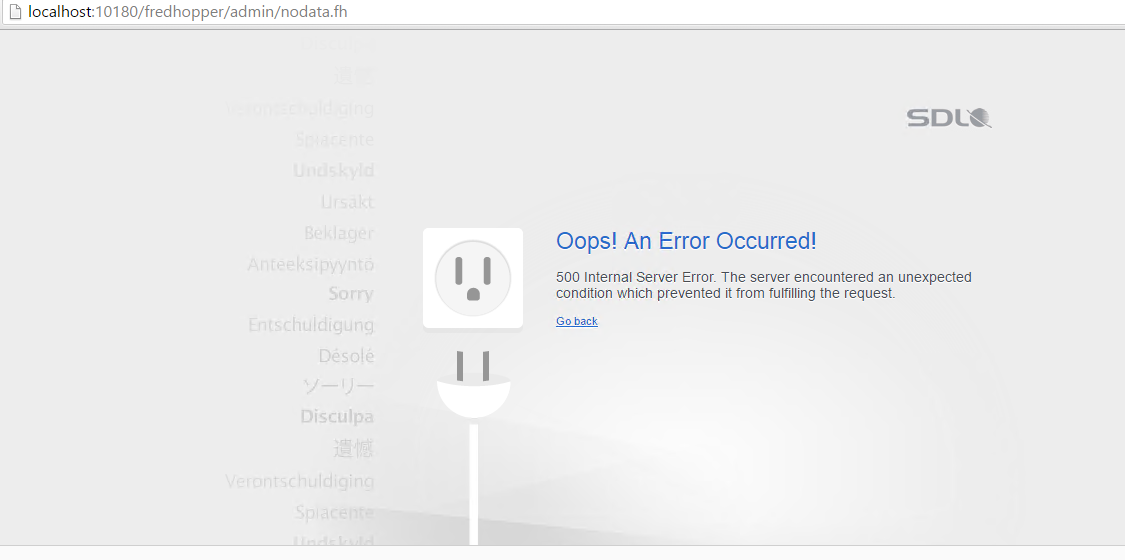 Where as the Fredhopper business manager is working fine for another index server, which uses the default kettle job file.
Where as the Fredhopper business manager is working fine for another index server, which uses the default kettle job file.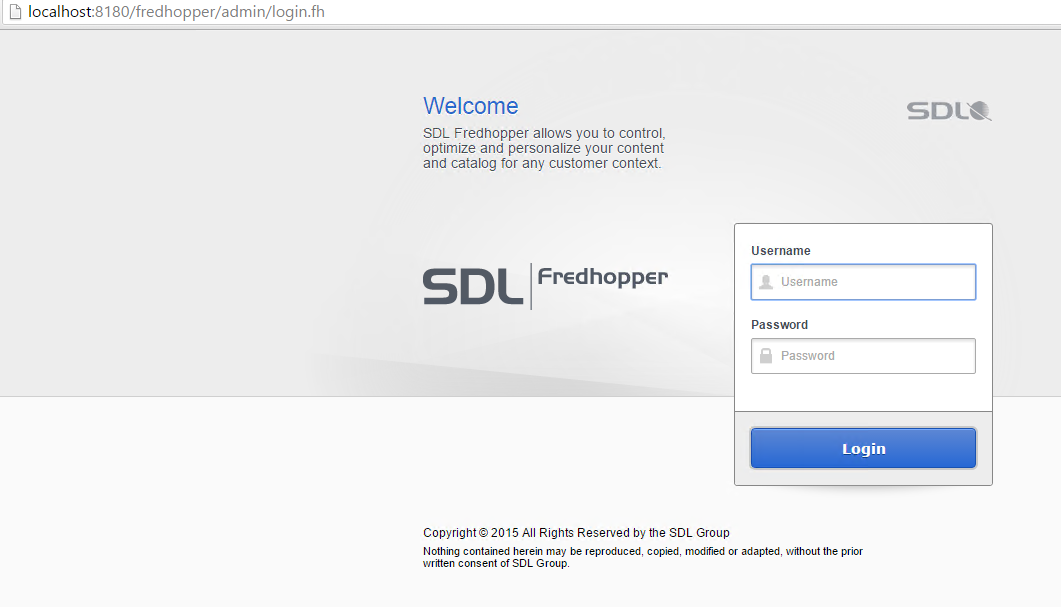
I came across this link where it has been mentioned it may be due to version mismatch.
Can any one help me with the correct version for WEB 8 Experience Optimization. Or is there any other work around?