I’m testing DXA 1.5 (Java) on Web 8.1.1, have published 400 Example Site successfully to broker db and dropped war file to Tomcat webapps directory. When I browse to root URL at http://localhost:8080, I see error "http status 404 -localization not found". any idea why?
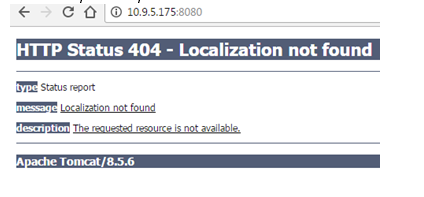 I have checked that publication components/pages are same as a working DXA website, and see that the
I have checked that publication components/pages are same as a working DXA website, and see that the _all.json file is resident in the broker BINARYVARIANTS table (issue seems somewhat similar to below forum thread).
ERROR : _all.json' not found for Localization | DXA 1.4 .NET web 8.1.1
Additional details:
- When appending
admin/refreshto the root URL, error message is similar although an exclamation mark is appended to messsage and title (Localization not found!) BaseUrlsparam output forGet-TtmWebsiteis http://localhost:8080- CD microservices running as below, and I have verified the endpoints can be browsed to (note the Session Preview Content Service has not yet been installed).
- Content service
- Deployer service
- Discovery service
- Context service
- It has been suggested to me that the error would be related to
cd_dynamic_conf.xml, insofar as the publication ID is not matched to the id in the page.