I am using DXA 1.6 in SDL Web 8. I'm trying to use a Taxonomy to generate the site navigation. As mentioned in DXA's documentation, we can generate navigation using a Category whose name contains [Navigation] instead of SGs (https://docs.sdl.com/LiveContent/content/en-US/SDL%20DXA-v6/GUID-DADB74A6-801B-49A7-95B1-FA3AB05C6CB7).
I did the steps according to the documentation, but it didn't work. This is the structure of Sitemap [Navigation].
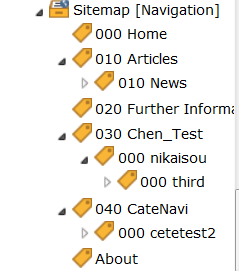
I have created index pages for each Keyword with prefix consisting of 3 numbers and used metadata Schema Page Navigation Metadata to link to corresponding Keyword. And I checked that both Pages and the Category were published.
Does anyone know the problem?