I have a form with 10 fields and each field's value is coming from SDL Keywords (refer below images).
And some of them have over 200 values. This is making loading of the page slow..
Is there any way, this can be improved?
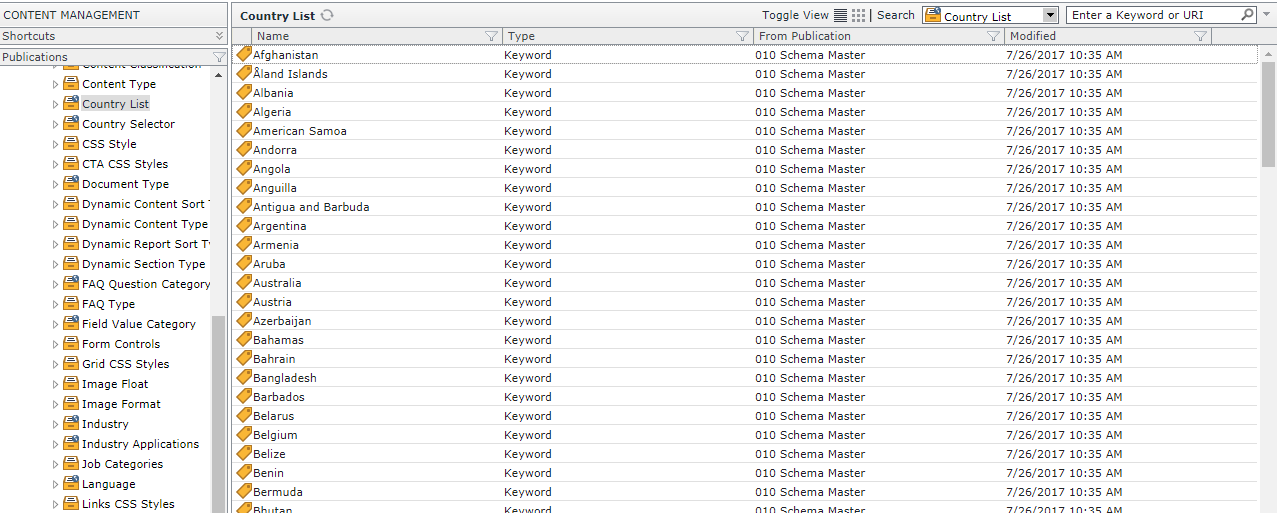
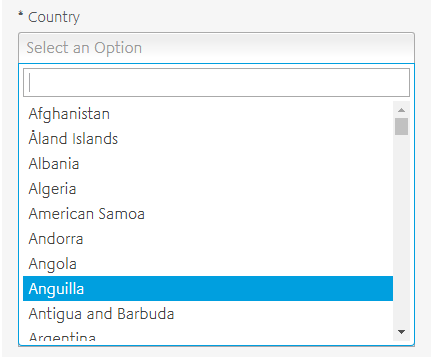
I have a form with 10 fields and each field's value is coming from SDL Keywords (refer below images).
And some of them have over 200 values. This is making loading of the page slow..
Is there any way, this can be improved?
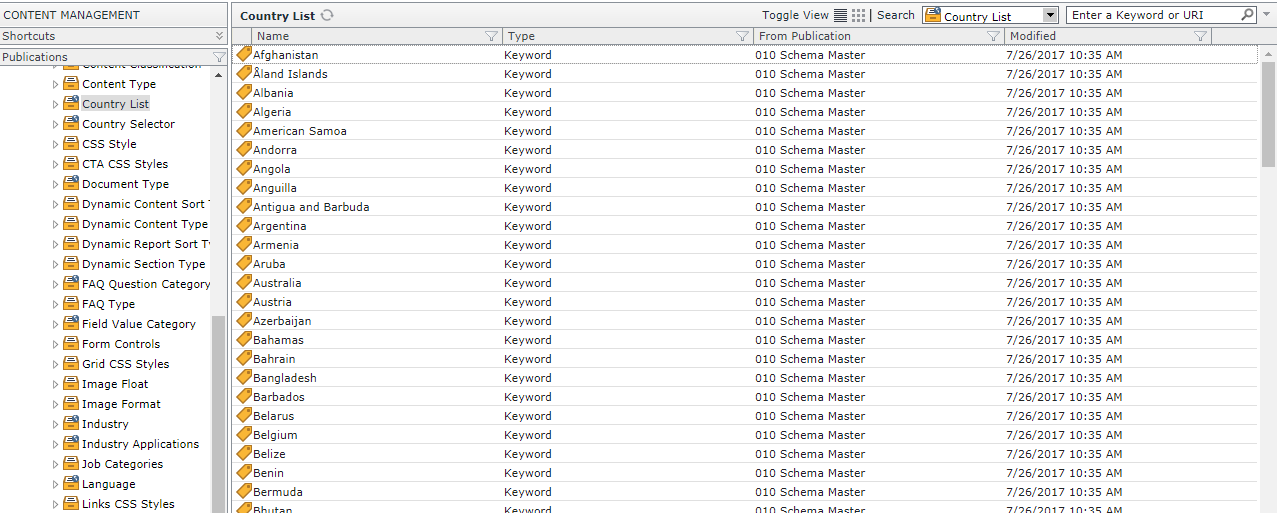
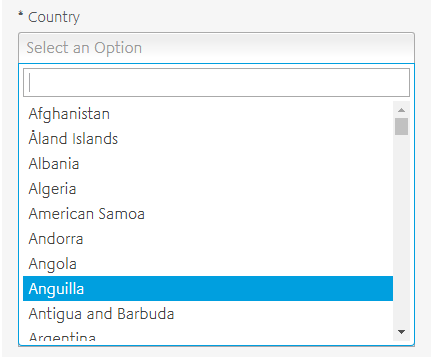
You could load the values for each of the fields when they're clicked, a sort of lazy loading if you will. Also, caching comes to mind. That won't help you with the first load, but subsequent loads will be significantly faster. You haven't specified how your delivery is set up (DD4T, DXA, other) but each one has multiple levels of caching. For example DXA 2.0 has more caching layers than my neighbour has hair on his head :). You could even add additional in-memory or "caching as a service" caches in your application. You can find loads of blog articles, StackExchange questions on how to configure/implement caching, and of course there's always docs.sdl.com
Another thing worth looking into is maybe changing the taxonomies to be less complex if possible, but, Tridion should handle huge taxonomies without any problem...
Different many ways to able to achieve the performance of the category keyword used in the dropdown list.
<script type="text/javascript/">
var countrylist = [{"tcmId":"tcm:4-313-1024","description":"India","key":"IN"},{"tcmId":"tcm:4-53-1024","description":"Netherlands","key":"NL",}]
//TODD Load it using Jquery init in your dropdown
</script>
I hope it helps
You can use Application Caching for the results your are fetching from Categories and Keywords. One first load, you can fetch it from Broker DB, and save the result in Cache. On subsequent loads, the code should look into cache first, and if the key is not available, then only execute the code to retrieve the lists from Broker DB. This will increase the performance of the page, and reduce Content Service Calls to broker.
Please let me know, if you need the code snippets to implement Application Caching in C#