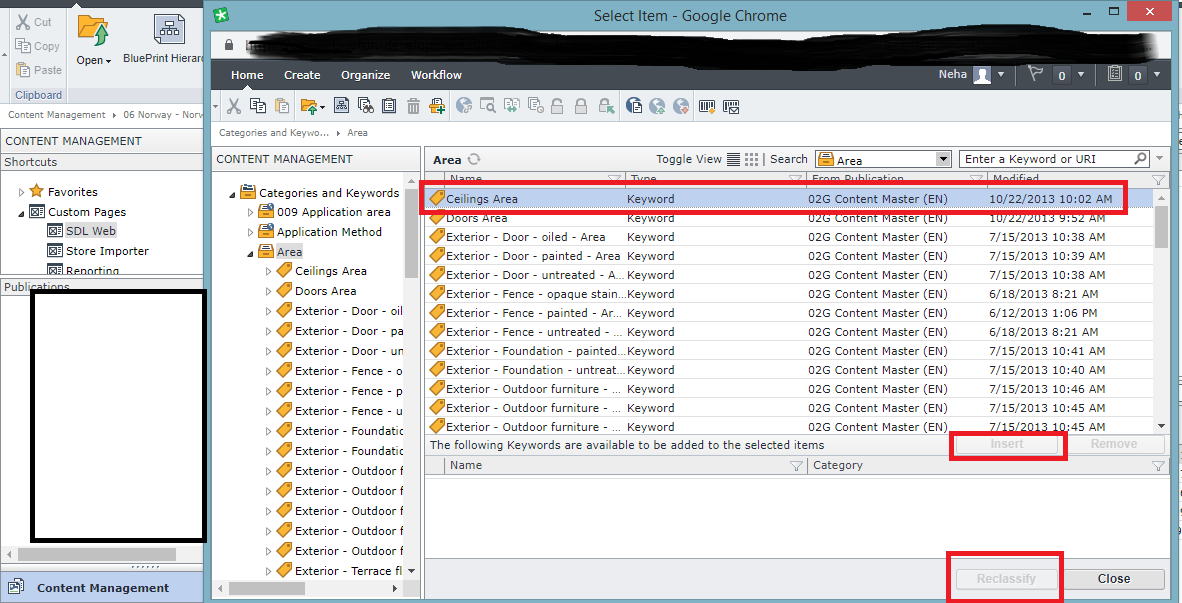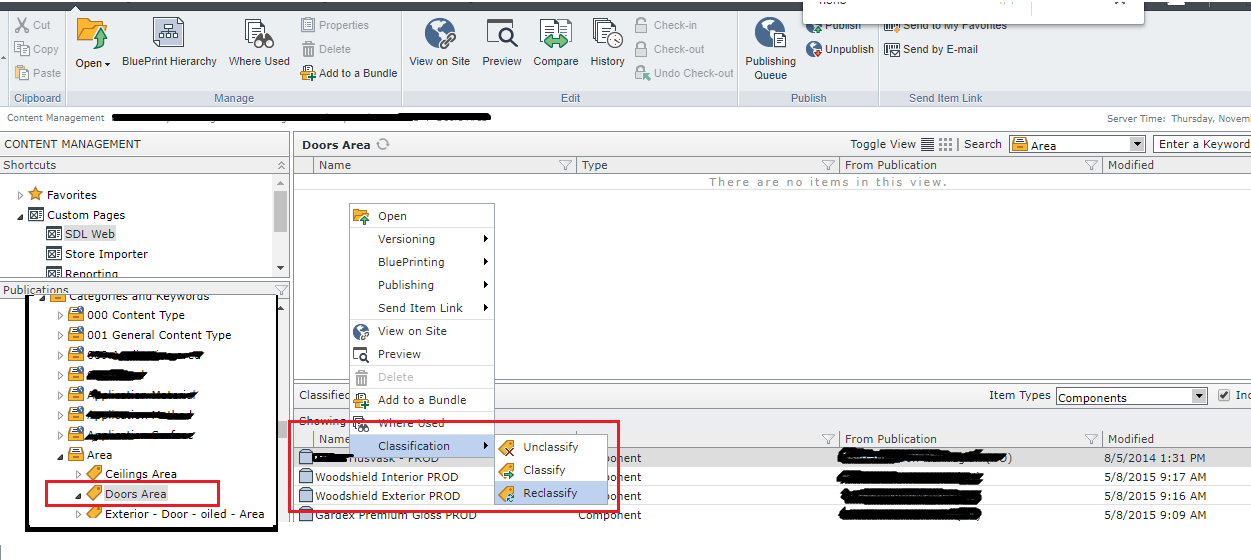I think this works the other way around.
If you are trying to classify Components with a common Taxonomy Keyword, then simply search for your components in a folder or with the search functionality. Then select multiple components, right click and Classify, choose the keyword you want to tag those components with.
When you choose Classify on a Keyword (as opposed to a Component), it means you are trying to tag that keyword with another one. Essentially only possible when your keyword has a metadata keyword field, to associate it with another keyword from another taxonomy for instance.