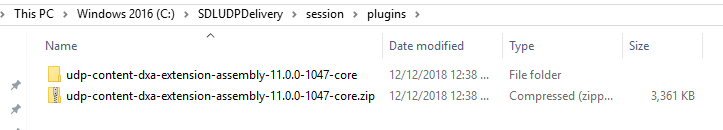I'm currently installing DXA 2.1 in a Sites 9 environment. We are trying to install the new Model Service extension (an extension to the Content Microservice), but the documentation isn't very clear on where to add the extension parameter (https://docs.sdl.com/LiveContent/content/en-US/SDL%20DXA-v11/GUID-40677184-F773-4A39-889E-2154DD3A7446)
Modify your Content Service (or Session-enabled Content Service) configuration to add the following startup parameter: Add the following environment variable:
--plugin=PATH/udp-content-dxa-extension-assembly-11.0.0-xxxx-core.zip
Where PATH specifies the location from step 1 and stated as relative to the bin/ folder. The path separators should work on both Unix and Windows.
For example: --plugin=../extensions/udp-content-dxa-extension-assembly-11.0.0-xxxx-core.zip
I'm not really sure where this --plugin=... should go. I tried adding it to the arguments of my installservice.ps script, but that didn't work.
UPDATE
I added the plugin=... line in my installservice.ps1 script on the jvmoptions. This allowed me to install the service, but when I want to start the service, i get the error "the system cannot open the file" in the event log.
I double checked my zip file was there, and i also made sure the zip file was unblocked.