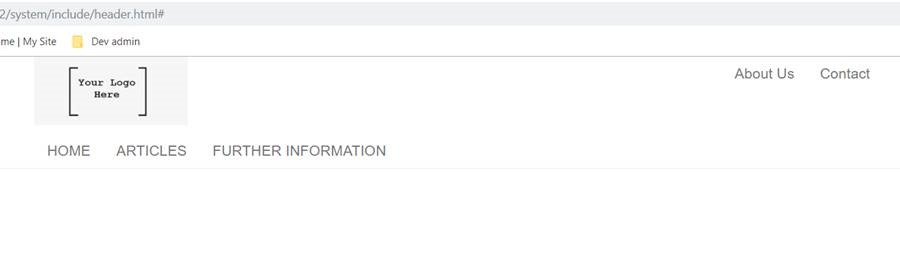I am working on a Sites 9 + DXA 2.1 box with the out-of-the-box example website. I noticed that the header and footer are not working. What could be amiss?
The header include page is published and available on the site at http://localhost:8852/system/include/header.html