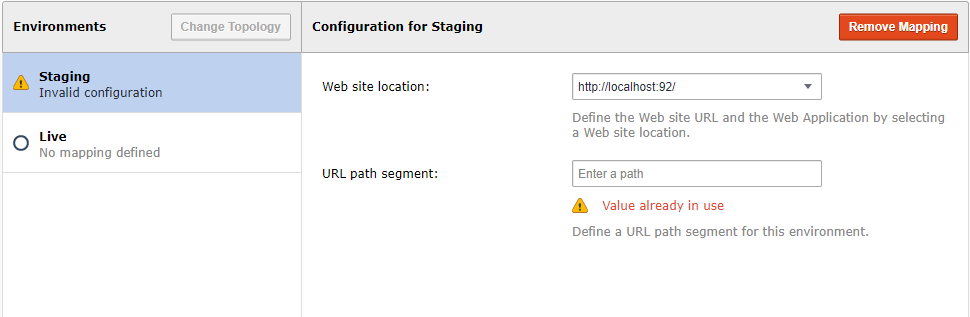We have restored CM database of our Test environment on our development CMS database. Now while configuring topology mapping I am getting error value already in use. Screenshot showing below:
I believe issue is because publication ID is changed on both environment. We are unable to remove mapping without unpublishing the content. We don't want to unpublish the content as it require the whole website to publish selectively on dev server again. Is there any way to map the publication with topology without unpublishing the content?