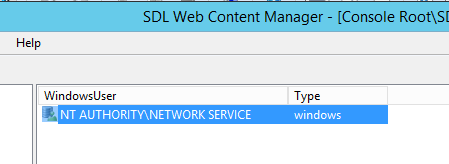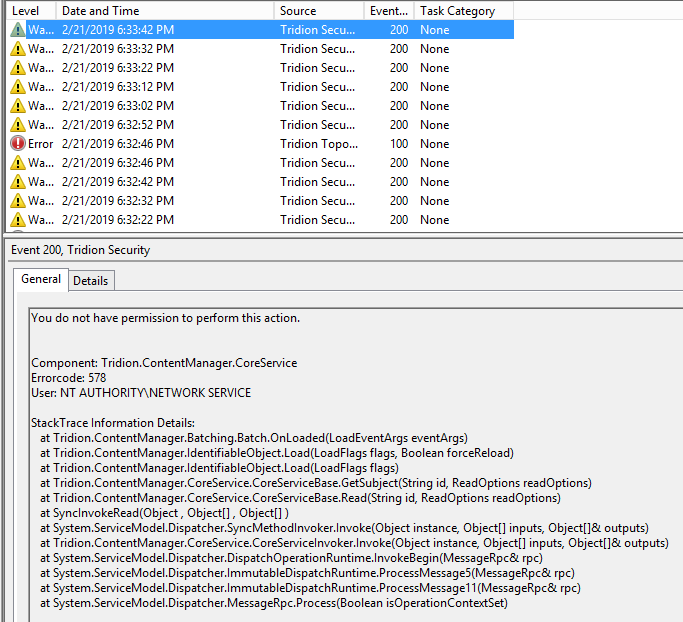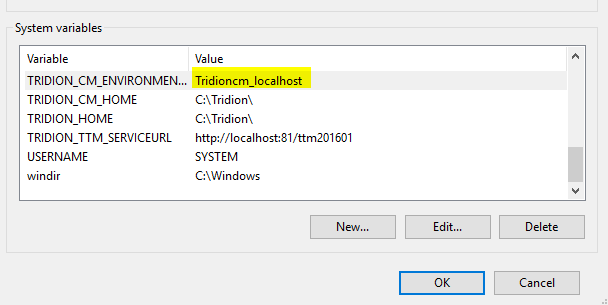Try the following steps to fix your issue:
- To ensure currently logged in user Member of Topology Manager Administrators group to read and edit Topology Manager environments configuration.
- Run this PowerShell cmdlet Get-TtmCmEnvironment to verify CMS URL and Credentials are configured correctly to your environments details.
Example:
PS C:\Users\vagrant> Get-TtmCmEnvironment
CoreServiceRootUrl : net.tcp://localhost:2660
WebsiteRootUrl : http://VAGRANT-2016:80
CoreServiceCredentials : "AuthenticationType":"Windows", "UserName":"VAGRANT-2016\MTSUser", "Password":"********"
Id : Tridioncm_localhost
ExtensionProperties : {}
Double check MTSUser exist in Content Manager Trustees table, It uses the Core Service URL and credentials specified in above CmEnvironment entity (in Topology Manager). The credentials should be of an existing, enabled User account (with sysadmin privileges)
Double check CMS URL and User Credentials are configured correctly to your environment specific, Need to update using this PowerShell cmdlets.
Set-TtmCmEnvironment -AuthenticationType Windows -UserName "VAGRANT-2016\MTSUser" -Password "xxxx" -WebsiteRootUrl http://VAGRANT-2016:80
In your CME server System Environment variables ensure your envivironemnt variable TRIDION_CM_ENVIRONMENT_ID matches your TtmCmEnvironmentId, eg: Tridioncm_localhost
If you have a scale-out CME / Publisher servers environment step 1 to 5 should be same on all the servers.
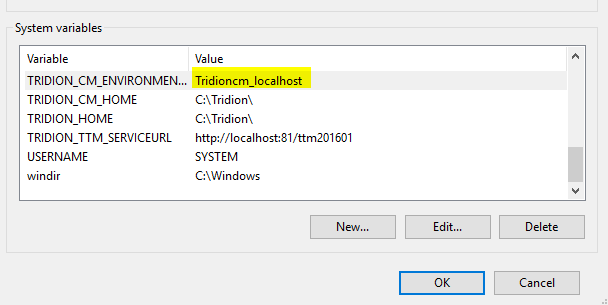
I hope it helps.