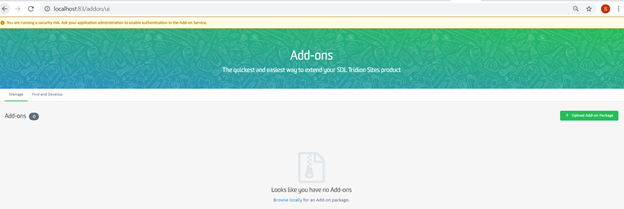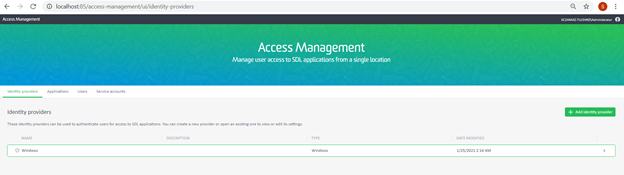I am trying to upgrade Sites 9.1 to 9.5 in an AWS instance and, as part of that, I have done the following:
- Installed the Add-on Service and I can hit the Adds-on URL.
- Installed the Access Management Service as an IIS website and created a windows identity provider. I am able to hit the Access Management URL.
- Enabled integration with the Add-ons Service and Access Management Service during the Content Manager installation and the installation completed successfully.
When I try accessing the Content Manager UI, I get the following error:
Cannot open database "Tridion_cm" requested by the login. The login failed. Login failed for user 'WORKGROUP\EC2AMAZ-TUJ3HK0$'.
I tried granting access to the Trdion_cm database for WORKGROUP\EC2AMAZ-TUJ3HK0$ user, but there is no such user.
What am I missing with this? Do we need to grant access to any other user on the Tridion_cm database?