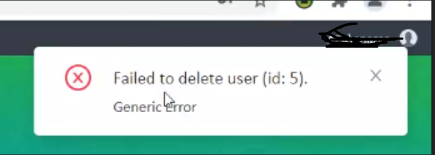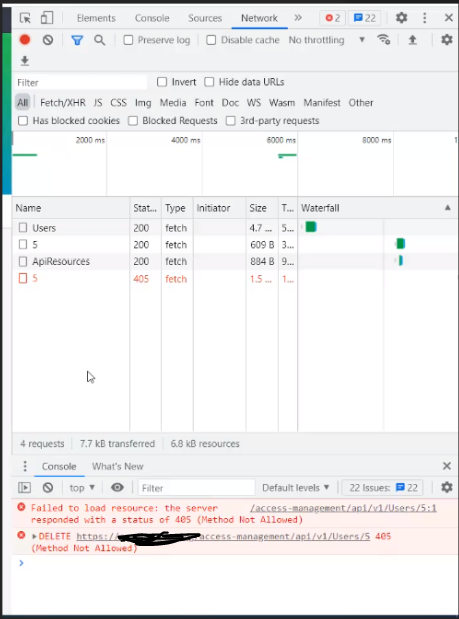One of our customers, We did install Tridion Sites 9.5 Acces Management Service in IIS and configured Windows Idp and then we were able to add the Windows Idp provider and able to log in and everything was worked as expected.
After a few days, later customer noticed and complained, In the Tridion Acces Management update and delete actions are not working. We were not able to modify or remove any claim roles. but log in to Access Management was working fine.
There were no errors in the access management log files, We only saw the error message in the UI as highlighted in the image.
Error message: Failed to delete user(id:5). Generic Error
After further investigation and found that the request failed to load resources and responded with a status code 405 (Method Not Allowed) in the browser.