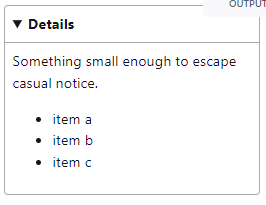I agree with Alvin in terms of it depending on the requirements. Is the content reusable (at any level), are there {strict} formatting rules around the presentation of lists
Reusable?
If you find that the items you are using at the third level are reused then it may make sense to have these as individual components linked to the level above.
Format?
If you have specific presentation rules that need to be enforced at the application level you may really benefit form the embedded model (in having explicit fields to present to the developer). An example I've seen here is where only the first n bullet points are shown on mobile devices - something we may have
- the editor "manage" - if we do through some class application (dependency on editors to apply the correct class to the correct item(s) - what if the number we wish to show changes ... a.l.l. that content)
- the developer add more complex code to irerate through content items to enumerate (dependency on code and probably precise formating from editor)
- the content model be such that the editor is presented with fields to populate - and the developer with a (consistent) list object they can easily parse and present according to presentation rules of the chanel
If the use-case is as simple as the one you describe above then I don't see the GUI/editor UX being detrimental enough to arrange around what would seem to be a sensible {embedded} model for the purpose.
Noting, however, the GUI itself isn't ideally designed when using embedded fields so the editor UX can be that they are dealing with a bulky view; often including a number of mainly redundant fields over time. An example of this happening could be through the addition of edge-case fields that are added at the preference to creating new embedded fields ... remembering the design of the GUI is that all embedded fields are shown expanded so, therefore, consume a great deal of vertical space.
I have a tendency to try to avoid RTF solutions (certainly with all formatting available) if possible for the simple reason they will be abused very quickly. Allowing users to format bullet types etc. can mean you quickly lose central control over the format/branding (e.g. if an editor wraps <li><ul> in <p> and another in <div> or requires some class or arbitrary design tag - then you're in the realms of presentation + content.
So the gist is ... it depends.
The requirements include
the structure and reuse of the content
the editorial complexity of the resulting GUI
the design and rigidity to be applied or expected flexibility to the editors
the technical requirements from the development team
the business... are they happy for a fully designed, flexible, scalable solution or is the business priority to get it out of the door and potentially suffer the redesign pain later - it happens!