In the Metadata Design of a Component I have the following structure as displayed in the image below:
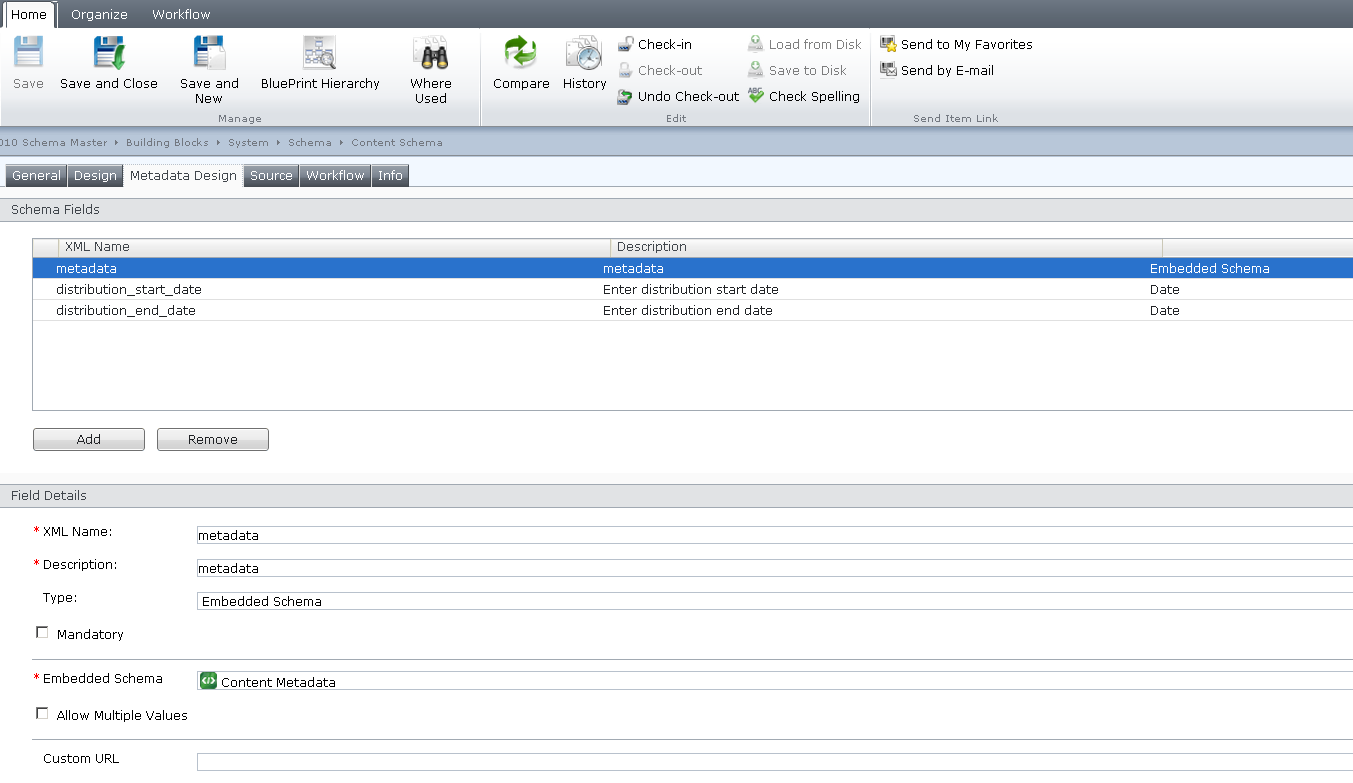
Inside my Event System, I am fetching the component.Metadata.InnerXml, the XML returned shows as follows:
<metadata xmlns="TVShow">
<activation_date>2012-06-03T11:31:42</activation_date>
<expiration_date>2014-06-03T11:31:48</expiration_date>
<notes>test</notes>
</metadata>
<distribution_start_date xmlns="TVShow">2013-08-13T10:00:51</distribution_start_date>
<distribution_end_date xmlns="TVShow">2015-08-13T10:00:58</distribution_end_date>
Which is breaking my code as I'm expecting this XML to only contain one root element. Therefore I assume the XML is not well formed. What can be the resolution?