I have a component with a Multimedia Link field for linking to an image. When I update the Multimedia Component referenced by the field in my component, the thumbnail of the image is not updated.
The component containing the Multimedia Link field:

The multimedia component:
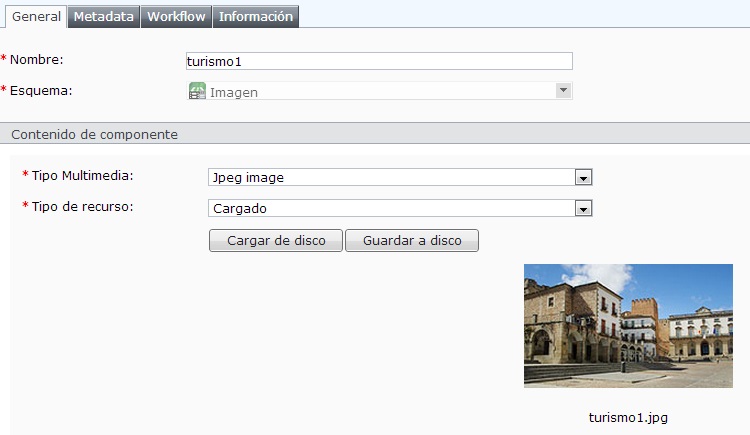
Here are more details on the problem I am experiencing:
I updated the Multimedia Component by updating its nombre and image.
When I open the Component containing the reference to said Multimedia Component, the name of the MM Component has been updated but not the image being displayed.
I repeated this process several times saving and reopening the component, the name of the MM Component is always updated in my Component but the image being displayed is never updated, it is always the initial image.
All this happens in the same publication.
I'm using: Windows Server 2008 R2 IIS SDLTridin 2011 SP1
I solved the problem by installing this hotfix: CM_2011.1.1.80564_tcm89-20619. I found this in their specifications : "Thumbnail view of MM Components not updating correctly".
Thank you all for your help!!