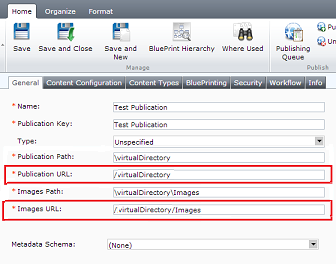The presentation of this site is set up in IIS using virtual directories. So an example url would be http://somedomain/virtualDirectory/aPage.html
When I create a new page in Experience Manager, the page is successfully created and published, but the result in the browser is an improper redirect resulting in a 404. Experience Manager is trying to view the new page as http://somedomain/aNewPage.html and omitting the Virtual Directory.
Could someone please point out any configuration they feel could have been missed or that I can provide to check over?