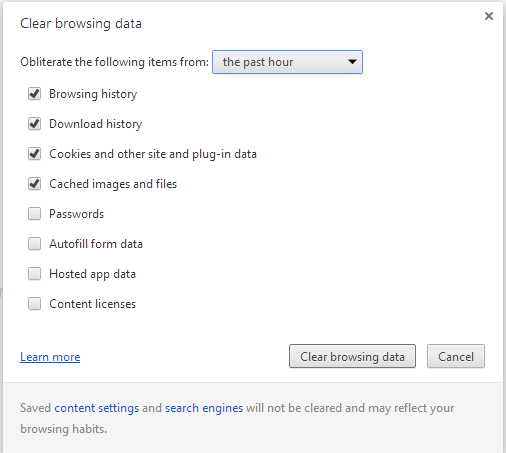I am trying to add a new item to my Footprint Set in XPM with a new Footprint, i.e. add a new item to the list in the image below:
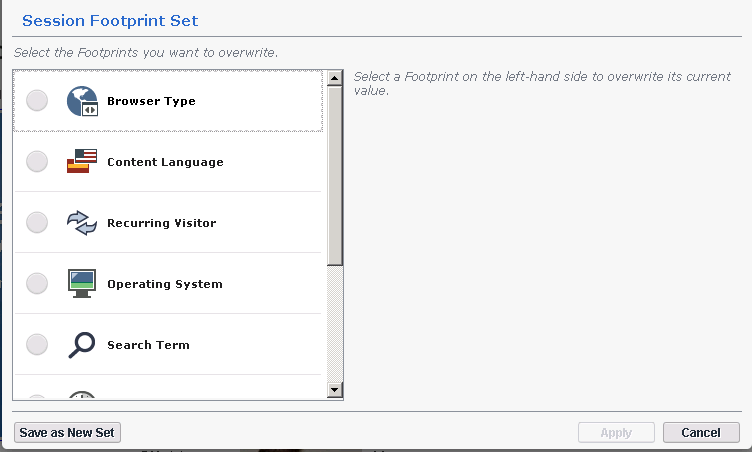
I've updated SiteEditEditor.config file with my Footprint, and the SiteEditModel.config with the available options for the Footprint as per the SDLLive documentation (http://sdllivecontent.sdl.com/LiveContent/content/en-US/SDL%20Tridion%20full%20documentation-v1/GUID-E169F5F2-3A34-422E-8566-A6A620BB77C9, login required).
I have saved my files and restarted IIS (iisreset). I've also refreshed my browser (Chrome), also tried restarting the browser. However, the new Footprint just doesn't show up in my list. I believe my syntax is correct. What could be the issue?
BTW, I know the answer, and using this Q as a way to document for others...