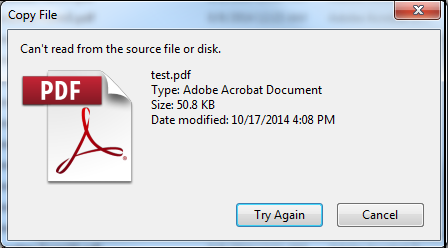Can I upload PDF's to a folder via WebDAV & have it assigned to a custom schema? I have WebDAV set up & it works, but can I have the pdf assigned to a custom metadata schema at the same time?
I tried uploading the PDF to a folder that has a linked schema set, but I keep getting an error. When the linked schema is blank, I can upload to that folder.
Update
The error is shown below. That occurs when I try & copy the PDF to a WebDav folder with a linked schema set. I can copy the same PDF to a folder that does not have a linked schema. I'm assuming it's because of the linked schema. I justed wanted to be sure I wasn't missing anything.