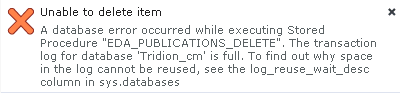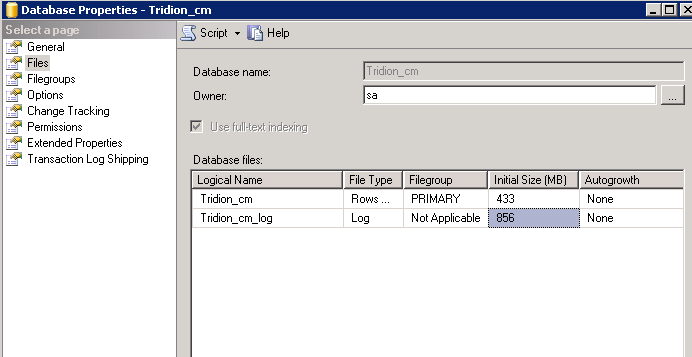While trying to delete an old publication, I get the error:
The transaction log for database 'tridion_cm' is full. To find out why space in the log cannot be reused, see the log_reuse_wait_desc column in sys.databases Unable to delete Publication (tcm:0-33-1). A database error occurred while executing Stored Procedure "EDA_PUBLICATIONS_DELETE".EDA_PUBLICATIONS_DELETE
Looking in the log_reuse_wait_desc column for tridion_cm (SQL Server 2008 R2) I see the text NOTHING, which doesnt seem particularly enlightening.
I also found and ran the following SQL to check files for the DB:
SELECT name AS [File Name] , file_id, physical_name AS [Physical Name],
size/128 AS [Total Size in MB],size/128.0 - CAST(FILEPROPERTY(name,
'SpaceUsed') AS int)/128.0
AS [Available Space In MB]
FROM sys.database_files;
This shows the log to have plenty (>180MB) of space.