Wondering if you can help me with an issue here. Can somebody tell me what I can do about this error?
The Content Porter seems to fail on me. It crashes and then nothing...
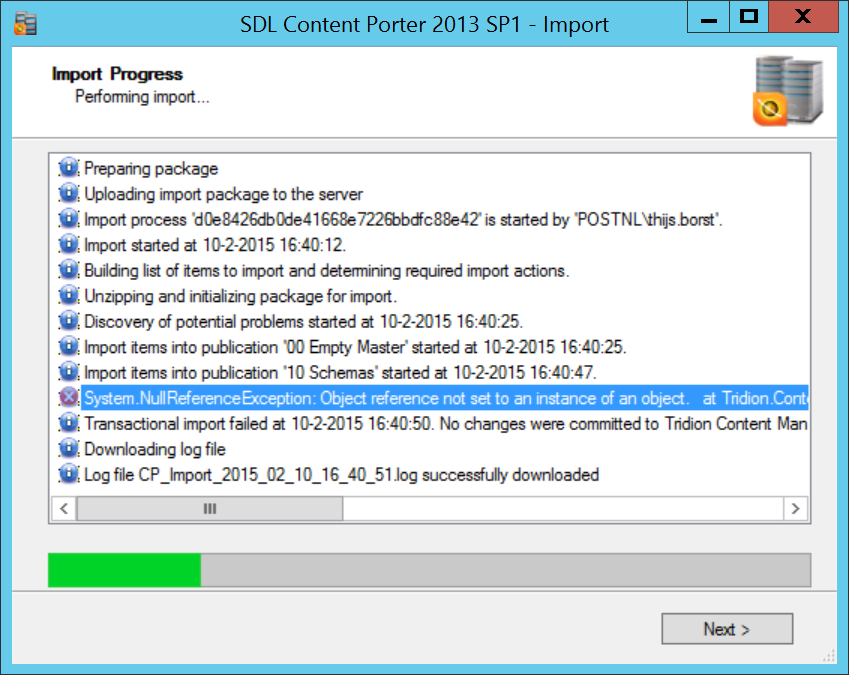
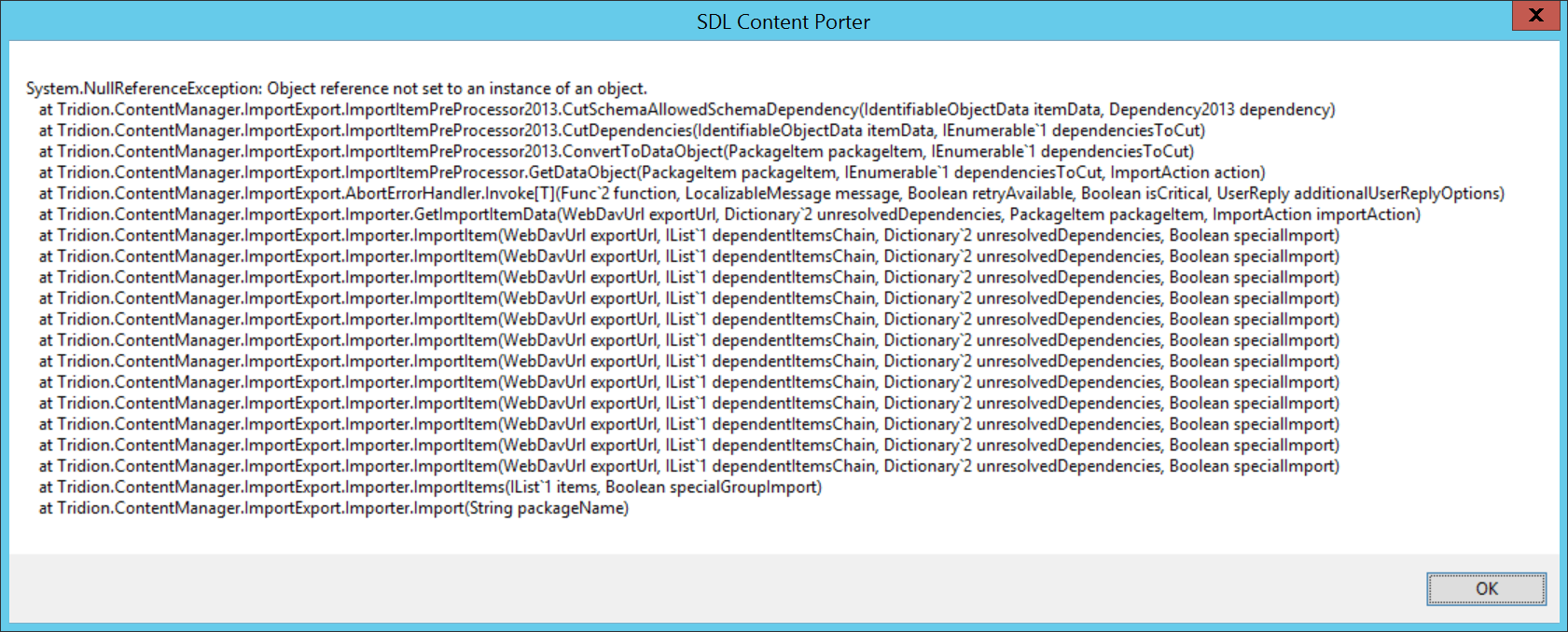
Update I've pinpointed it to two schemas. If I export and import those, it doesn't work using the Import / Export service of Tridion 2013 sp1, but they do import using the old format!
It seems it is a bug in the Import / Export service in Tridion sp1?