I see that Tridion preserves an image's Exif details (e.g. example image). For example using WebDAV I can see the original Exif values on the left are still available on the right.
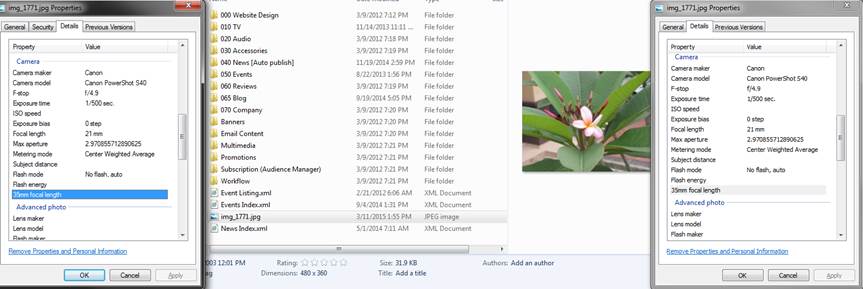
This works for loading images in the Content Manager Explorer, using Upload Multimedia, or by WebDAV.
These values are also kept when publishing the original image, though I notice copies lose this "metadata." For example, we have an "Image Resize" Template Building Block in training that creates a separate variant image that has its own (blank) Exif data.
Questions:
- Is there a way to programatically set these values on publish?
- Also, any thoughts on how Exif are handled with Contextual Image Delivery?
I'd imagine we'd do something with AddBinary() at least for publishing.