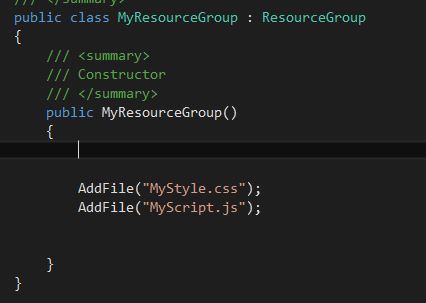With static files such as JS and CSS files, they are required to be placed into a folder either named "Static" or "Assets". As you mention, Alchemy will then sort these files into a standard folder structure in the compiled .a4t file, with all JS files going into a JS folder, same for CSS, etc., with the exception being files placed into a "libs" folder, which will preserve their folder structure to allow for some libraries requiring a specific organization of files, as described in the documentation you linked to.
So, to answer your question about SignalR files being placed into a Scripts folder, these will not be found by Alchemy since they aren't in a Static or Assets folder. The simplest solution is to just copy the folder for both Bootstrap and SignalR into a Static folder. However, this would mean that Nuget would in fact lose track of these files, and you would have to continue to move them manually in the future if you wanted to update a package with Nuget. Luckily, Nuget itself provides an option to resolve this. As discussed in this post, you can now change the package location for Nuget by including a nuget.config file in your solution and using it to redirect the files downloaded by Nuget into an Assets or Static folder, in which case Nuget could keep track of the files and Alchemy would still be able to find them.
I would also submit an issue to the Alchemy github to have them consider adding Bootstrap and/or SignalR to the current selection of libraries if you feel these would be useful to other developers.