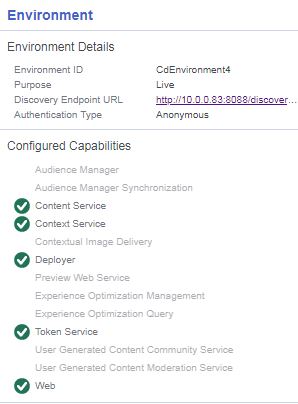We are using SDL Web 8.5 and DXA 2.0 Java. We have found that on LIVE website XPM icon is appearing although there is no preview capability defined for live discovery service.
We have tried Java -jar discovery-registration.jar forceSync and also Sync-TtmCdEnvironment but it did not fix the issue