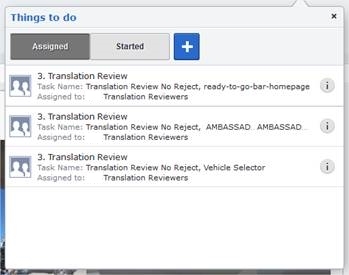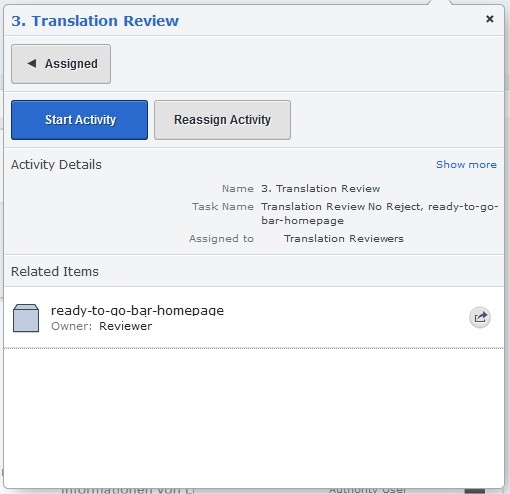The "Things to do" list in XPM contains a list of workflow activities a user can start/finish:
This list can contain components that aren't on the page the user actually has open in XPM at that point in time.
Is it possible to extend XPM so that when a user opened an activity they can either click to be scrolled to where a component is on the current page or redirected to the page (or the first page if on several) that the component was located on?
Perhaps a link next to the current "Open" icon which opens the component in form view - can this area be extended?
Right now it seems a user landing on a preview site homepage and activating XPM faces the following steps (assuming there's an activity containing a component not on the homepage):
- Open the "Things to do" window.
- Click the "i" next to a activity.
- Click the open icon next to a component in Related Items.
- Click "Where Used" in the component view.
- In the "Where Used" dialog, filter publication to the one matching the preview site.
- Click on a page in the filtered view and click "Go to Location".
- When the main SDL Web window has opened with the page highlighted, right-click and select "View on Site" and select the preview target.
- Reactivate XPM in the new window containing the page.
We're examining using XPM as part of Translation Review - where seeing translation on page, in-context is the whole point.
Our potential reviewers aren't SDL Web users au fait with SDL Web concepts. The above could be a challenge - if it really is the shortest path to get to a page from an activity?
The disconnect between the "Things to do" list and the page your working on is unsettling in XPM where you're supposed to have the context of the page your looking at.
Cheers