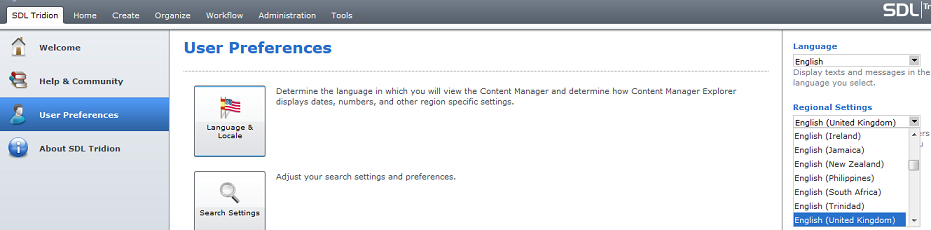After installing SDL Tridion 2011 SP1, the regional settings are not working properly.
For example: UK users are unable to see the Content Items/Pages Modified timestamp in their local region's format, e.g. "DD/MM/YYYY".
Thanks
After installing SDL Tridion 2011 SP1, the regional settings are not working properly.
For example: UK users are unable to see the Content Items/Pages Modified timestamp in their local region's format, e.g. "DD/MM/YYYY".
Thanks
Do following: