Can links be updated in XPM?
I would want to edit existing internal and external links while in XPM mode. Is this possible?
If yes, can you please post the required procedure too?
Thanks in advance!
Yes, assuming that you are referring to links within rich text fields, you can do this by highlighting the text (or image) that forms the link and the click on the Hyperlink button within the Insert tab.
The key here is to highlight the link text.
As you have probably already found, if you just click on the link text, then it will navigate you to the destination of the link.
The online documentation (login required) does contain a page describing Hyperlink options within the Editing content in Experience Manager section, but, as you may have spotted, this does not describe the updating of hyperlinks using Experience Manager.
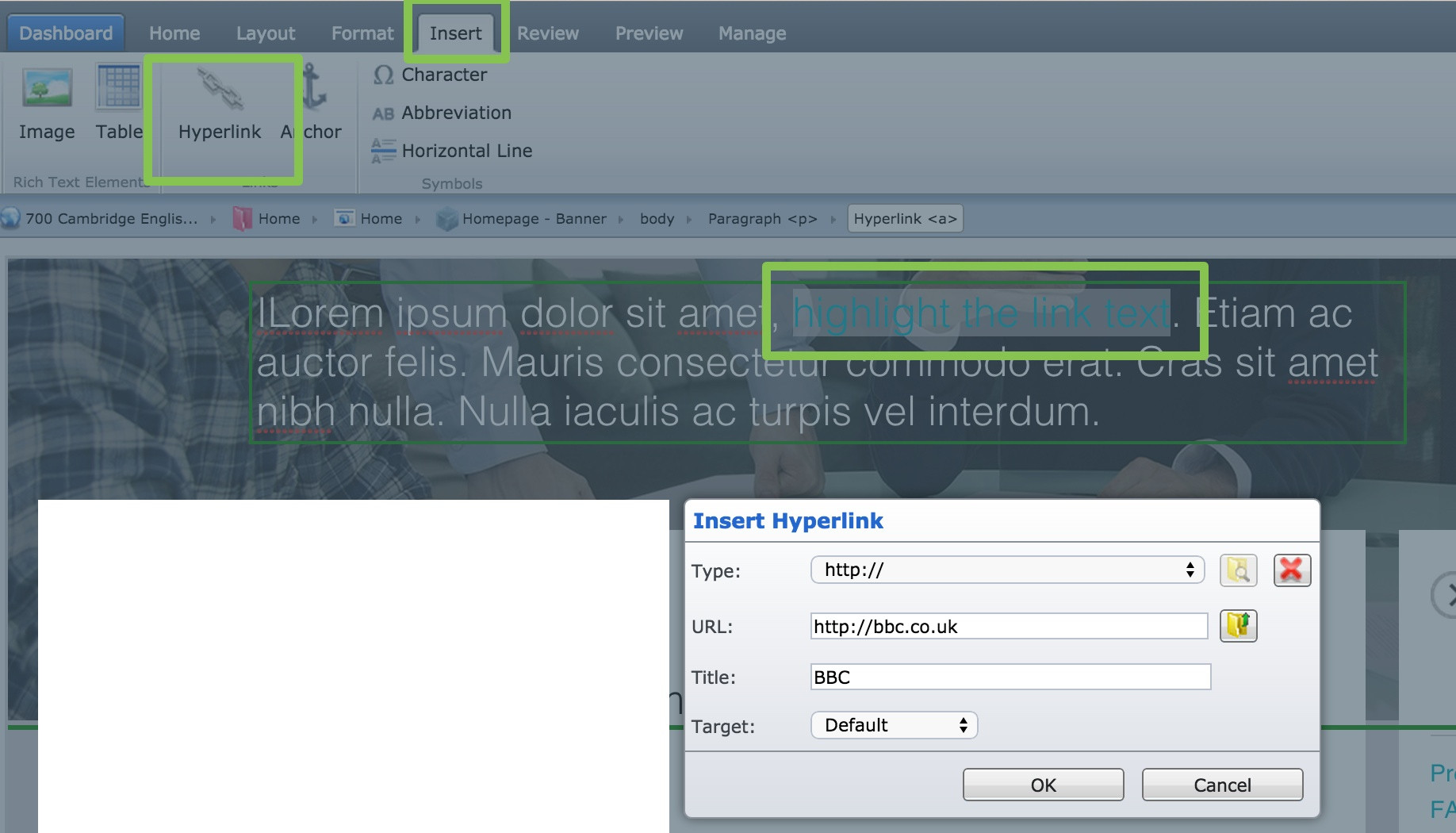
Yes links can be updated but the problem is always how to accomplish it. The first question I would have to ask is are we talking about links in an RTF field or are you talking about a link Schema field.
For RTF fields it is rather simple, and all doable. Just follow the answer Jonathan gave, when you want to edit a link in an RTF, you select the link, do to the insert tab and select the hyperlink button (just like you would indet a new one).
When we are talking about link Schema fields you want to edit, the the problem is that you need to select the field before you can edit it. And clicking a link to select it will activate the link itself. Another issue you might come accross is that your link field might consits of two fields but only one HTMl element. This is where you need to get creative and possibly add XPM tags yourself around additional items which you only show in XPM view.
See my blog post Having fun with Experience Manager for more details on the additional work you can do.
Take for instance this example (DWT code):
${FieldStartMarker("link")}
${FieldValueStartMarker()}
<a href="@@Component.Fields.link@@">
<!-- whatever, but keep in mind you cannot edit the stuff inside this anymore -->
</a>
${FieldValueEndMarker()}
${FieldEndMarker()}
It shows how you can make an HTML attribute editable (introduced in 2013 SP1), but basically you made the entire anchor element editable here, so anything inside it (like for instance the link title) will not be possible to edit. As mentioned, a solution to that means you have to get creative...