I am sure there is a button or a setting somewhere to do this but can't see where. Basically just want to disable the pop up below when in experience manager.
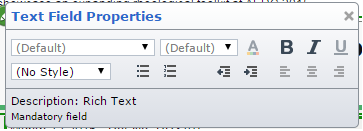
The pop-up appears when editing a rich text area in Tridion. However we find that it doesn't have enough options on it and so is more of a hindrance than a help and we would prefer our users to just use the options on the ribbon.
Thanks for looking!