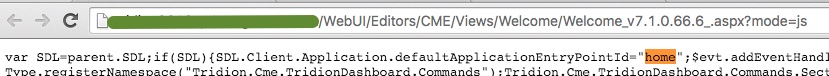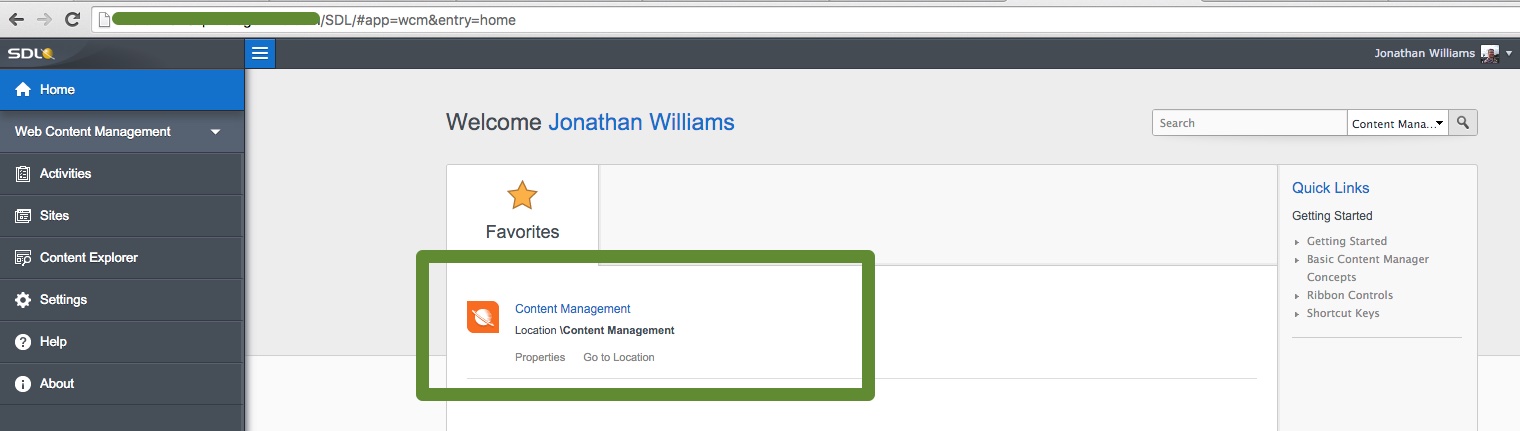I'm wondering is there a setting available in CM to configure default landing page of CM as "Content Explorer" after login?
At the moment, I have explored setting "Start Location" option as per following document http://docs.sdl.com/LiveContent/content/en-US/SDL%20Tridion%20full%20documentation-v1/GUID-04BAA436-A880-4CD0-9FD2-AA3EE75E8ACE, but this sets start location only within Content Explorer. I can directly open the “Content Explorer” page, if I hit/login with the following url: http://<CMserver>/SDL/#app=wcm&entry=cme, however I'm looking for the configuration change.
Appreciate your inputs!