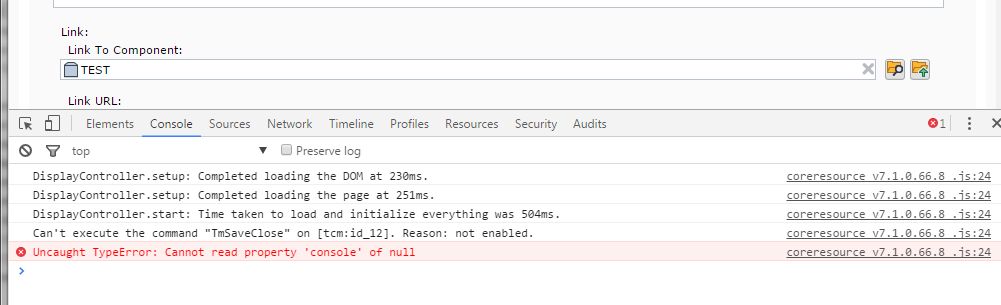On Tridion 2013 SP1 and 2011 SP1, after I upgraded Google Chrome browser version to 49.0.2623.75, a component which includes component link or multimedia link field cannot be saved.
When creating a new component, I selected a linked component at component link field and click 'save and close' button. Then the component wasn't saved and following error occured
Uncaught TypeError: Cannot read property 'console' of null
Does anyone know same problem? Is it possible to avoid this problem by changing browser setting, or is it a Tridion's defect?
Regards,