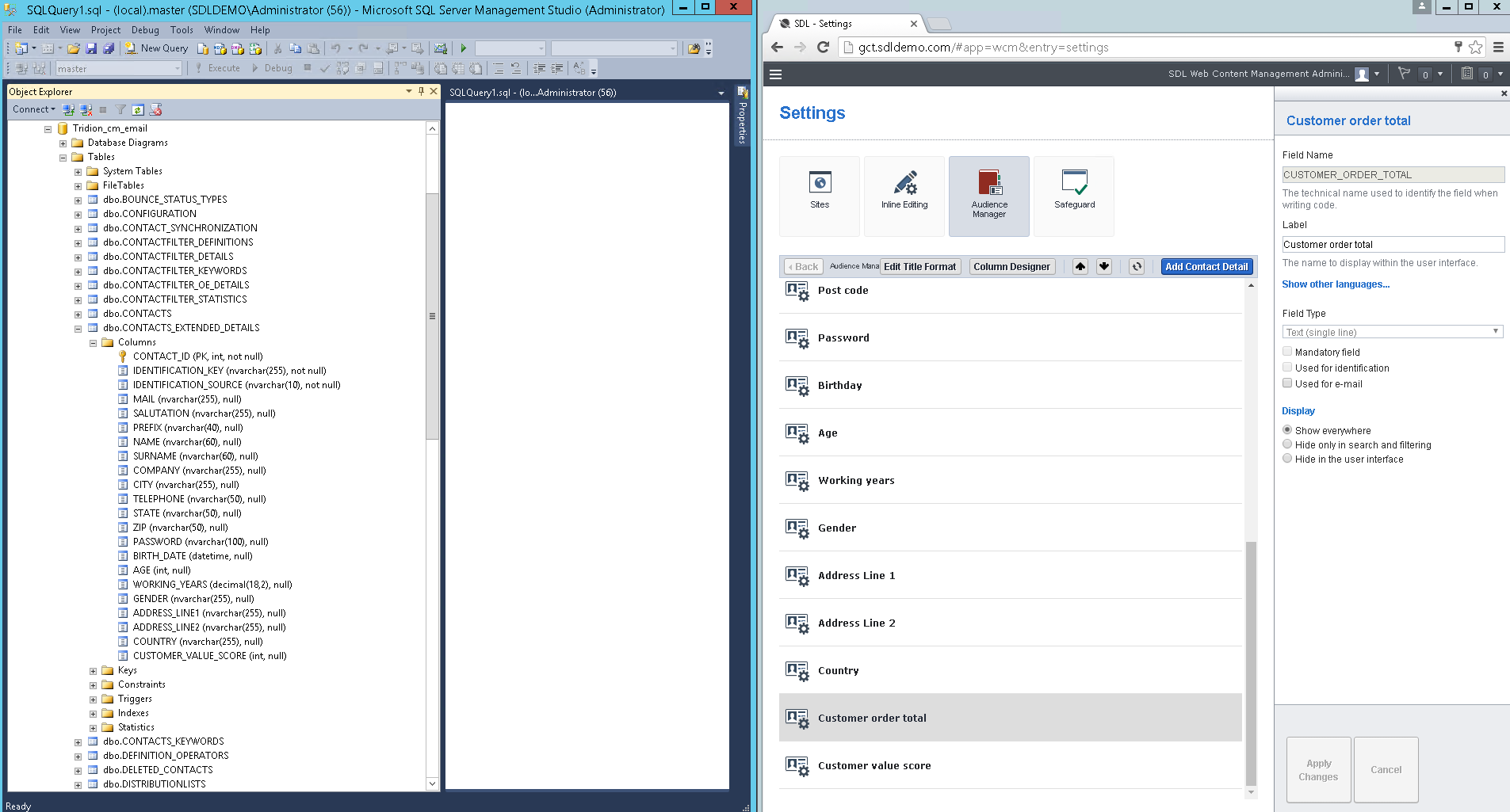Operations that might result in data loss are not yet in the UI, due to the challenges and risks involved. That includes changing the type of a field.
So for that, you need to do what you did in the previous versions: edit the databases manually. There's a couple of new tables that you might not be aware of, so I'll try to outline all of the steps for deleting a field here:
- Stop the Synchronization service.
Then, in the Audience Manager database (Tridion_cm_email):
- Delete the relevant entries in EXTENDED_DETAILS_SYNC (only needed if the field was added recently and hasn't been synchronized to all targets yet). Matched by the "EXTENDED_DETAIL_NAME" column.
- Look up the ID of the field in EXTENDED_DETAILS.
- Delete the rows in EXTENDED_DETAILS_TRANSLATIONS that have said ID in the EXTENDED_DETAIL_ID column (should be 6 rows).
- Delete the row for the field in EXTENDED_DETAILS.
- Alter CONTACTS_EXTENDED_DETAILS and delete the column there.
- Alter IMPORT_CONTACTS and delete the column there.
In the subscription database (if the field has been synchronized):
- Delete the row for the field in EXTENDED_DETAILS.
- Alter CONTACTS_EXTENDED_DETAILS and delete the column for the field.
Finally:
- Recycle the application pool for the CME website, or restart IIS (CM-side)
- Restart the Synchronization Endpoint service (CD-side).
- Start the Synchronization service again (CM-side)
That should do it for deletion. If you just want to change the type of a field, you only need to alter the CONTACTS_EXTENDED_DETAILS tables and IMPORT_CONTACTS.