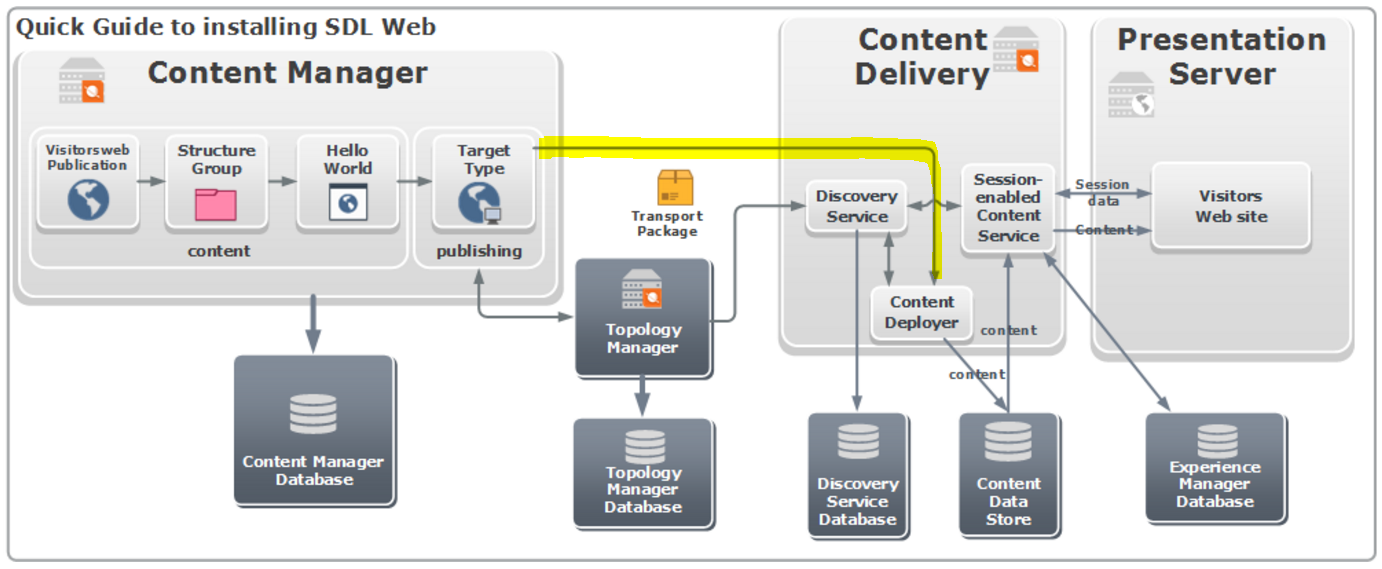In this picture, I can understand the publishing action via Topology Manager.
But what does the way in highlight mean?(The line from Target Type to Content Deployer)
Actually, I created two content delivery environments with different discovery services. Environment A sets publishing to DB & filesystem(save Binary) in Deployer Service. Environment B sets publishing only to DB. When I published contents from CMS using target type of Environment B, contents were saved in DB of Environment B.
However, I found that Binary contents I published also appeared in filesystem configured in Deployer Service of Environment A. This is really strange and I'm considering if this has relation with the highlight part.
In addition, if I configured filesystem storage in Environment B to save Binary contents, then those contents did not appear in filesystem configured in Environment A.
Any information would be highly appreciated.
Thanks in advance.
-
Just to be clear, you have two completely separate CD environments, each with their own deployer?– Dominic CroninCommented Dec 8, 2016 at 11:41
-
Each environment should have its own independent full set of services, including the deployer. I find it odd that you get binaries in both A & B, even if it was the same deployer, this wouldn't be possible (as the deployer only takes one storage binding per item type per publication).– Nuno Linhares ♦Commented Dec 8, 2016 at 12:23
-
I have two independent CD environments with separate services & DBs, including deployer service. Deployer service of Environment A is configured to publish contents into DB & file system. Deployer service of Environment B is configured to publish contents only into DB(Environment B's DB). I published contents to Environment using the target of Environment, contents were saved in Environment B's DB, but the binary contents also appear in Environment A's file system.– HeimeiCommented Dec 9, 2016 at 0:21
2 Answers
If you are observing weird things like work intended for one Deployer being picked up by the other deployer, you may be suffering from "deployer aliasing".
The Deployer Service uses two temporary file locations (configured in cd_deployer_conf.xml): one for incoming files and one work folder.
If you create two CD Environments on one machine, you have to ensure that you configure the two Deployer Services to use distinct file locations. If not, they will pick up each other's work in an non-deterministic manner (meaning: it can utterly confuse you :-).
-
Thanks Rick. This really helps me. I have solved the problem using different temp folder for deployer. But I still feel amazing that even though I used the target type of Environment B, the discovery service of Environment B, why deployer service of Environment A also in work...– HeimeiCommented Dec 9, 2016 at 0:43
The highlighted line just indicates that there is a link made to the deployer when publishing.
The process is roughly something like this:
- Publish Instruction: Publish X to Purpose Y
- Resolve Purpose Y to CD Environment Z
- Talk to Discovery Service, find out where is Deployer capability for Environment Z
- Send transport package to Deployer of Environment Z
Regarding the duplication of files, sorry, can't really understand. If you see data in the database it means your license is fine, so it's not a case of the deployer defaulting to file system storage due to licensing restrictions.
-
1Thanks Nuno. I understood the line now. And solved the problem according to Rick's answer.– HeimeiCommented Dec 9, 2016 at 0:47