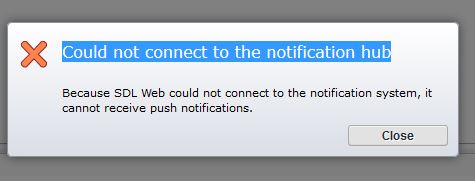Today SDL Web8.5 installed in new server. I try open CME url first time and got this error "Because SDL Web could not connect to the notification system, it cannot receive push notifications.". Let me know any configuration missing....
When I open CME got this error:
One or more errors occurred.Unexpectedcharacter encountered while parsing value: <. Path '', line 0, position 0. Component: NotificationHub Errorcode: 0 User: NT AUTHORITY\NETWORK SERVICE StackTrace Information Details: at Newtonsoft.Json.JsonTextReader.ParseValue() at Newtonsoft.Json.JsonTextReader.Read() at Newtonsoft.Json.Serialization.JsonSerializerInternalReader.ReadForType(JsonReader reader, JsonContract contract, Boolean hasConverter) at Newtonsoft.Json.Serialization.JsonSerializerInternalReader.Deserialize(JsonReader reader, Type objectType, Boolean checkAdditionalContent) at Newtonsoft.Json.JsonSerializer.DeserializeInternal(JsonReader reader, Type objectType) at Newtonsoft.Json.JsonConvert.DeserializeObject(String value, Type type, JsonSerializerSettings settings) at Newtonsoft.Json.JsonConvert.DeserializeObject[T](String value, JsonSerializerSettings settings) at Microsoft.AspNet.SignalR.Client.Transports.TransportHelper.b__1(String raw) at Microsoft.AspNet.SignalR.TaskAsyncHelper.TaskRunners2.<>c__DisplayClass42.b__41(Task1 t) at System.Threading.Tasks.Task.Wait(Int32 millisecondsTimeout, CancellationToken cancellationToken) at Sdl.SignalR.SignalRMessageBus.SignalRMessageBus.Initialize() at System.RuntimeMethodHandle.InvokeMethod(Object target, Object[] arguments, Signature sig, Boolean constructor) at System.Reflection.RuntimeConstructorInfo.Invoke(BindingFlags invokeAttr, Binder binder, Object[] parameters, CultureInfo culture) at System.RuntimeType.CreateInstanceImpl(BindingFlags bindingAttr, Binder binder, Object[] args, CultureInfo culture, Object[] activationAttributes, StackCrawlMark& stackMark) at System.Activator.CreateInstance(Type type, BindingFlags bindingAttr, Binder binder, Object[] args, CultureInfo culture, Object[] activationAttributes) at System.Activator.CreateInstance(Type type, Object[] args) at Sdl.SignalR.Backplane.Common.HubLoader.CreateMessageBus(String assembly, String scaleoutConfigurationType, String scaleoutMessageBusType, Boolean patchOnReceived, Object[] backplaneConfigurationParameters) at Sdl.SignalR.Backplane.Common.HubLoader.Load(IAppBuilder app, String assembly, String scaleoutConfigurationType, String scaleoutMessageBusType, String hubAssemblyName, Boolean patchOnReceived, Object[] backplaneConfigurationParameters) at Tridion.Web.NotificationHub.Startup.Configuration(IAppBuilder app)
Looking recommendation and solution for this issue.