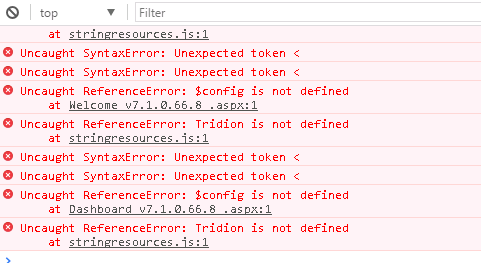I have just installed SDL Tridion 2013 SP1 and I have found a problem when I have started the application. I get the following errors:
Probably, this error comes from a problem with the connection with the Tridion_cm database, because I saw an error in the Event viewer that says:
A database error occurred while executing Stored Procedure "EDA_TRUSTEES_GETTRUSTEETOKEN". Cannot open the connection with "Tridion_cm" database. Session start error with the user 'TCMDBUser'.
Could you tell me any configuration which is probably wrong?
update
I restarted the machine after the Tridion installation finished. When I connect to the database with the TCMDBUser user I can only see two tables. On the other hand, if I connect to the same database with the admin user (sa) I can see all tables in the database.