I am trying to run the Content Manager install for SDL Web 8.5, but I'm getting repeated failures to install the topology manager. By repeated, I mean that I've (more than once!) attempted a complete uninstall and re-install. (I've also tried a repair.) When it reaches the topology manager, I get this message: "Authorization has been denied for this request".
I've looked in the logging, and I can see that various files are reported to give problems: here's an example.
09/24/2017 10:07:05.630 [7620]: Assembly Install: Entering CAssemblyCache::UninstallAssembly(0, policy.8.5.Tridion.TopologyManager.Client,fileVersion="8.5.0.466",version="8.5.0.466",culture="neutral",publicKeyToken="DDFC895746E5EE6B",processorArchitecture="MSIL")
09/24/2017 10:07:05.864 [7620]: Assembly Install: Failing with hr=80070005 at RemoveDirectoryAndChildren, line 393
09/24/2017 10:07:05.864 [7620]: Detailed info about C:\Windows\assembly\temp\3Q7OPMJ17G\Microsoft.Practices.EnterpriseLibrary.Logging.dll
09/24/2017 10:07:05.864 [7620]: File attributes: 00000080
09/24/2017 10:07:06.007 [7620]: Restart Manager Info: 5 entries
09/24/2017 10:07:06.007 [7620]: App[0]: (7236) SDL Web Content Manager Service Host (TcmServiceHost), type = 3
09/24/2017 10:07:06.007 [7620]: App1: (8136) SDL Web Content Manager Workflow Agent (TCMWorkflow), type = 3
09/24/2017 10:07:06.007 [7620]: App[2]: (7180) SDL Web Content Manager Search Indexer (TcmSearchIndexer), type = 3
09/24/2017 10:07:06.007 [7620]: App[3]: (7016) SDL Web Content Manager Batch Processor (TcmBatchProcessor), type = 3
09/24/2017 10:07:06.008 [7620]: App[4]: (7292) SDL Web Content Manager Publisher (TcmPublisher), type = 3
09/24/2017 10:07:06.008 [7620]: Security info:
09/24/2017 10:07:06.008 [7620]: Owner: S-1-5-18
09/24/2017 10:07:06.008 [7620]: Group: S-1-5-18
09/24/2017 10:07:06.008 [7620]: DACL information: 5 entries:
09/24/2017 10:07:06.008 [7620]: ACE[0]: Type = 0x00, Flags = 010, Mask = 001f01ff, SID = S-1-5-18
09/24/2017 10:07:06.008 [7620]: ACE1: Type = 0x00, Flags = 010, Mask = 001f01ff, SID = S-1-5-32-544
09/24/2017 10:07:06.008 [7620]: ACE[2]: Type = 0x00, Flags = 010, Mask = 001200a9, SID = S-1-5-32-545
09/24/2017 10:07:06.009 [7620]: ACE[3]: Type = 0x00, Flags = 010, Mask = 001200a9, SID = S-1-15-2-1
09/24/2017 10:07:06.009 [7620]: ACE[4]: Type = 0x00, Flags = 010, Mask = 001200a9, SID = S-1-15-2-2
What can be causing this? How can I solve it? Are there any alternative approaches: perhaps a manual install of this component. If so, how would I go about it? Is there other logging I could look at that might help, or can I enable extra logging?
EDIT:
I've also found this message in the logs. It seems to match the message in the popup pretty well:
Begin CreateCMEntityExecute
CreateCMEntity: Delete user account _Tridion_Temp_User_.
CreateCMEntity: Create user account _Tridion_Temp_User_.
CreateCMEntity: Add user account _Tridion_Temp_User_ to group WEB85\Topology Manager Administrators.
Execute application 'net' with arguments 'localgroup "Topology Manager Administrators" "_Tridion_Temp_User_" /add'
CreateCMEntity: result '0'
CreateCMEntity: Add user account _Tridion_Temp_User_ to group S-1-5-32-544.
Execute application 'net' with arguments 'localgroup "Administrators" "_Tridion_Temp_User_" /add'
CreateCMEntity: result '0'
CreateCMEntity: Log on as user _Tridion_Temp_User_.
Website with id '1' is started
Website with id '4' is started
CreateCMEntity: Run PS command: Add-TtmCmEnvironment -Id 'Tridioncm_local' -CoreServiceRootUrl 'net.tcp://localhost:2660' -WebsiteRootUrl 'http://sdlweb:81' -AuthenticationType 'Windows' -UserName 'CRONINTECH\tridionsys' -Password '****' -TtmServiceUrl 'http://topman:82/ttm201601'.
CreateCMEntity: error Authorization has been denied for this request.
MSI (s) (08!30) [21:30:07:769]: Product: SDL Web Topology Manager -- Authorization has been denied for this request.
Authorization has been denied for this request.
CreateCMEntity: Delete user account _Tridion_Temp_User_.
CustomAction CreateCMEntityExecute returned actual error code 1603 (note this may not be 100% accurate if translation happened inside sandbox)
I suspect that the problem is in part that the server is a domain controller. On the other hand, that should work, right? I deleted my local tridionsys account, but that didn't help.
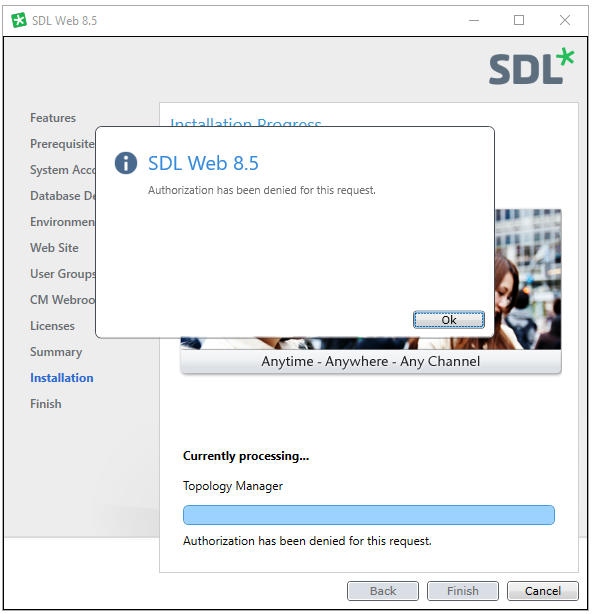
Path contains policy.8.5.Tridion.TopologyManager