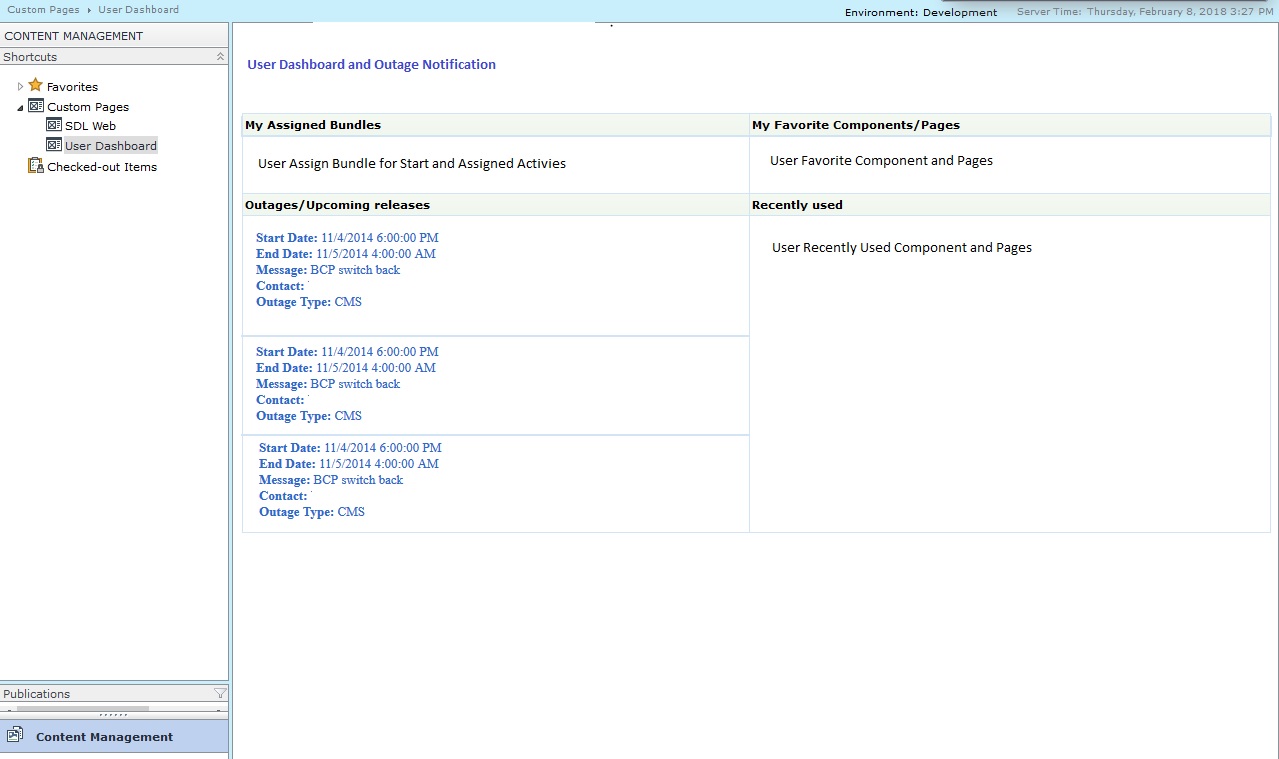I don't believe there's anything out of the box/supported for your purpose.
Not sure why you want a banner as opposed to a proper page redirect, but taking your request for a banner (and I'll answer this as it may be required for warning of upcoming maintenance etc.): Perhaps - only during maintenance periods you could intercept the requests at the server and manipulate the HTML to inject your message/banner.
If there are any issues with the CMS support would, understandably, want to see such redirect/injection removed.
Similarly, there are SSIs that could be updated but I'd steer away from physically updating any non-config CMS file without explicit confirmation from SDL Support (even just updating the timestamp may arouse suspicion/confusion and/or wasted time in validation etc.).
UPDATE - Just a thought
Perhaps you could update the initial custom page - or loading icon to have the message; this wouldn't be permanent or in your face but is should be visible when users start up their instance. I guess the risks are that users haven't closed/restarted their browsers or they simply click 'open' and walk away.
Maybe you can update the CSS and apply a specific 'maintenance' background image to the main content pane?