The Problem with Decommissioning Publication Targets has returned in Tridion 8.5, see original Tridion 2013 Question at Timeout Expired for DecommissionPublicationTarget
Any suggestions on how to extend the database stored procedure timeout for EDA_SYSTEM_DECOMMISSIONPUBLICATIONTARGET ?
Each method fails after about one minute.
Calling DecommissionPublicationTarget
Exception calling "DecommissionPublicationTarget" with "1" argument(s): "A database error occurred while executing Stored Procedure "EDA_SYSTEM_DECOMMISSIONPUBLICATIONTARGET". Execution Timeout Expired. The timeout period elapsed prior to completion of the operation or the server is not responding. The wait operation timed out" At line:11 char:8 + $client.DecommissionPublicationTarget($target.id) + ~~~~~~~~~~~~~~~~~~~~~~~~~~~~~~~~~~~~~~~~~~~~~~~~~ + CategoryInfo : NotSpecified: (:) [], MethodInvocationException + FullyQualifiedErrorId : FaultException`1
Calling Clear-TcmPublicationTarget
Clear-TcmPublicationTarget : A database error occurred while executing Stored Procedure "EDA_SYSTEM_DECOMMISSIONPUBLICATIONTARGET". Execution Timeout Expired. The timeout period elapsed prior to completion of the operation or the server is not responding. The wait operation timed out At line:11 char:9 + Clear-TcmPublicationTarget -PublicationTargetIds $target.id + ~~~~~~~~~~~~~~~~~~~~~~~~~~~~~~~~~~~~~~~~~~~~~~~~~~~~~~~~~~~ + CategoryInfo : NotSpecified: (:) [Clear-TcmPublicationTarget], FaultException`1 + FullyQualifiedErrorId : SQLException,Tridion.ContentManager.Automation.Commands.DecommissionPublicationTargetCommand
The usual fixes do not work
exec sp_updatestats
or
$client.SetSessionTransactionTimeout(600)
or Changing database query timeout to 500 seconds
Update:
After restarting the CMS (mea culpa, I restarted the wrong machine previously) The database timeout error (was 50 seconds updated to 500 seconds) went away
Now get a SendTimeout error
Exception calling "DecommissionPublicationTarget" with "1" argument(s): "The request channel timed out while waiting for a reply after 00:01:00. Increase the timeout value passed to the call to Request or increase the SendTimeout value on the Binding. The time allotted to this operation may have been a portion of a longer timeout." At line:11 char:8 + $client.DecommissionPublicationTarget($target.id) + ~~~~~~~~~~~~~~~~~~~~~~~~~~~~~~~~~~~~~~~~~~~~~~~~~ + CategoryInfo : NotSpecified: (:) [], MethodInvocationException + FullyQualifiedErrorId : TimeoutException
I will change the send timeout and try again.
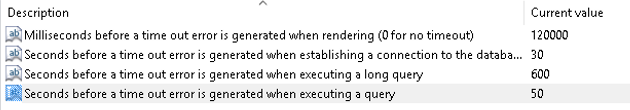
exec sp_updatestatsdo anything?