We have problems setting the second Publication. We used to configure the cd_dynamic_conf.xml, but now it doesn't exist in the project. However, it seems that the documentation is not updated. When we create the new Publication, the Page is not found (404 error). We have followed steps 1, 2, 3 & 4.
Any suggestions?
We published the publish settings page. Are we missing anything more?
LOG
ERROR c.s.w.c.controller.PageController - Failed to retrieve localization for request url = http://localhost:8080/webextras/es/test/index.html, uri = /webextras/es/test/index.html com.sdl.webapp.common.api.localization.LocalizationNotFoundException: Localization not found at com.sdl.webapp.common.impl.WebRequestContextImpl.localization(WebRequestContextImpl.java:220) at com.sdl.webapp.common.impl.WebRequestContextImpl.getLocalization(WebRequestContextImpl.java:82) at com.sdl.webapp.common.impl.WebRequestContextImpl.isPreview(WebRequestContextImpl.java:105)
We call to the service and we checked that the publication exists.
Still when accessing:
http://localhost:8080/webextras/es/test/index.html
We get a 404 error. The page is published & the publish_settings as well.
http://cdservice.com:8182/discovery.svc/PublicationMappings('45')
SOLUTION When deleting the contextUrl, and let it as root, it works. Does it mean that there's a bug in the product related with contextUrl different to root?
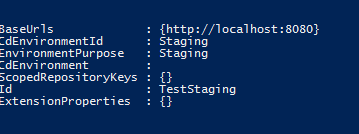
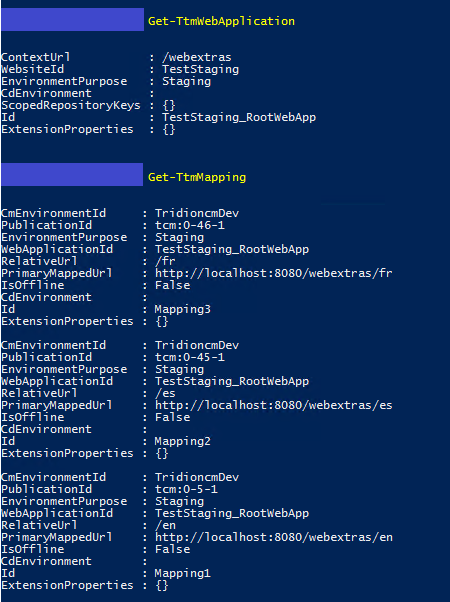
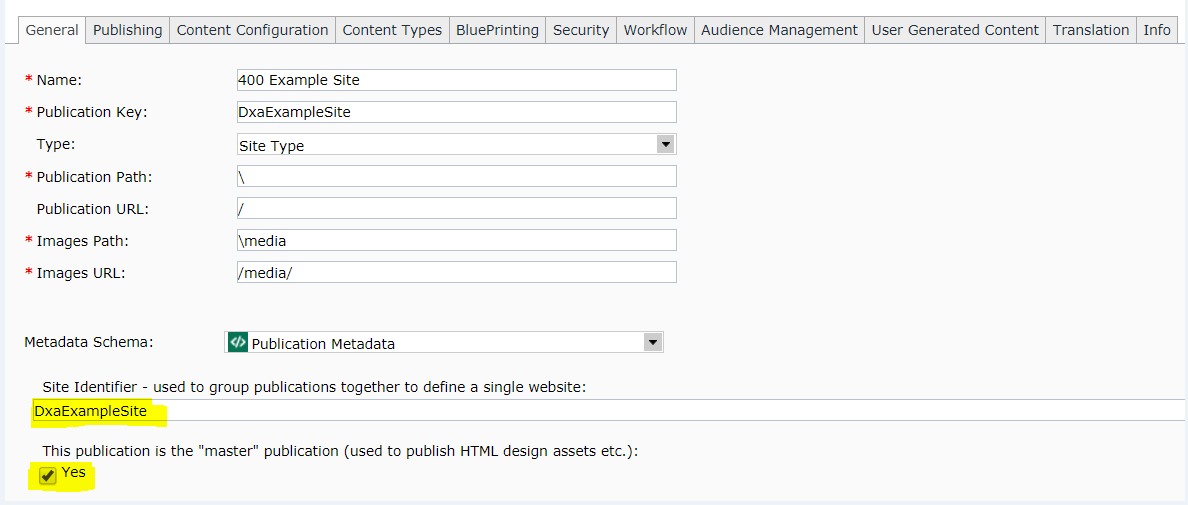
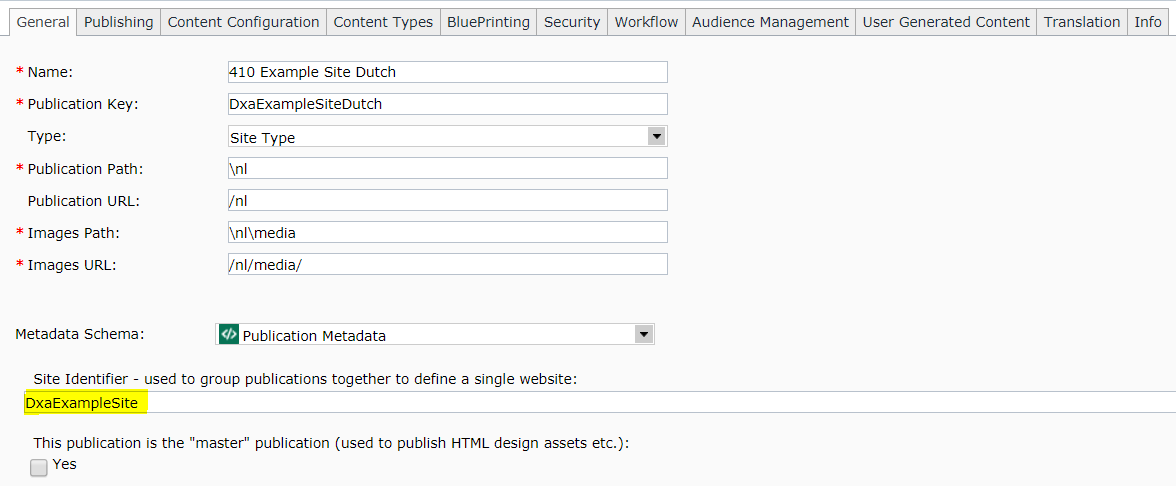
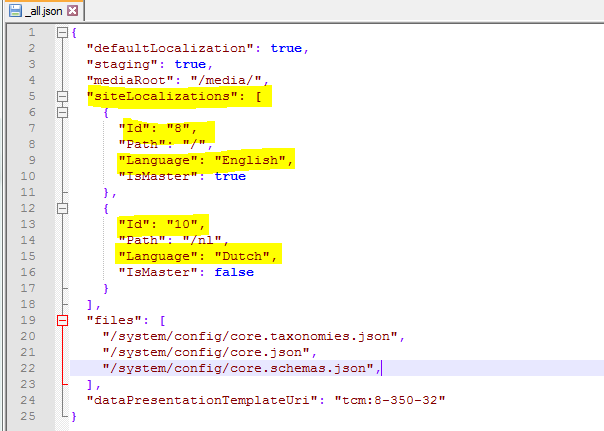
Get-TtmWebsite,Get-TtmWebApplicationandGet-TtmMapping(Topology Manager PowerShell cmdlets)LocalizationNotFoundexception, or is it aPageNotFoundExceptionnow?/webextras? If so, does it work properly if you deploy it as ROOT (and update Topology Manager accordingly)?_all.json(see Velmurugan’s Answer below)