Working on a Database refresh in SDL Tridion Sites 8.5
Prework
- Import Databases
- CM DB, Broker DB's, Discovery DB's
- Bring down all containers for CIS
- Modify Dockerfile (ie Dockerfile.live.discovery) to updated (target) SQL Server DB credentials
- Bring back up all CIS
TopMan
- Get-TtmCdEnvironment
Disable-TtmCdEnvironment -Id Preview_CdEnvId- Export TopMan CdStructure
- Manually updated json with the Target Discovery endpoints
- Import TopMan CdStructure
- Set-TtmCmEnvironment
Enable-TtmCdEnvironment -Id Preview_CdEnvId- this is where I get this errorSync-ttmCdEnvirnonment- get pretty much same error. Which confirms (to myself) I am doing something wrong here..
Then try to run Sync-TtmCdEnvironment and pass any CdEnvId's (i.e. Preview_CdEnvId), I get OAuth Error below, "error":"invalid_grant"}
PS C:\Windows\system32> Sync-TtmCdEnvironment
cmdlet Sync-TtmCdEnvironment at command pipeline position 1
Supply values for the following parameters:
(Type !? for Help.)
Id: !?
ID of the CdEnvironment
Id: Preview_CdEnvId
Sync-TtmCdEnvironment : Unable to synchronize item of type 'CdEnvironmentData' with id 'Preview_CdEnvId'.
One or more errors occurred.
An error occurred while processing this request.
{"error":"invalid_grant"}
At line:1 char:1
+ Sync-TtmCdEnvironment
+ ~~~~~~~~~~~~~~~~~~~~~
+ CategoryInfo : NotSpecified: (Tridion.Topolog...ironmentCommand:SyncEnvironmentCommand) [Sync-TtmCdEnvironment], DataServiceException
+ FullyQualifiedErrorId : Tridion.TopologyManager.Automation.Cmdlets.SyncEnvironmentCommand
However, I validate in Postman and everything looks good.
<service xmlns="http://www.w3.org/2007/app" xmlns:atom="http://www.w3.org/2005/Atom" xmlns:metadata="http://docs.oasis-open.org/odata/ns/metadata" xmlns:base="http://server.com:8182/discovery.svc" xmlns:context="http://server.com:8182/discovery.svc/$metadata">
<workspace>
<atom:title>TridionWebDiscovery</atom:title>
<collection href="WebApplications">
<atom:title>WebApplications</atom:title>
</collection>
<collection href="PublicationMappings">
<atom:title>PublicationMappings</atom:title>
</collection>
<metadata:singleton href="Environment">
<atom:title>Environment</atom:title>
</metadata:singleton>
</workspace>
Question - is there somewhere in the Sync-TtmCdEnvironment cmdlet that I can pass in the OAuth credentials or how does this work exactly?
UPDATE I - Same thing happens with Enable-TtmCdEnvironment
PS C:\Windows\system32> Enable-TtmCdEnvironment -Id Preview_CdEnvId
Enable-TtmCdEnvironment : One or more errors occurred.
Authorization failed while attempting to communicate with CD Discovery Service 'http://server.com:8182/discovery.svc'. Please make sure the proper credentials have been configured in the CD Environment 'Preview_CdEnvId'.
An error occurred while processing this request.
{"error":"invalid_grant"}
At line:1 char:1
+ Enable-TtmCdEnvironment -Id Preview_CdEnvId
+ ~~~~~~~~~~~~~~~~~~~~~~~~~~~~~~~~~~~~~~~~~~~
+ CategoryInfo : NotSpecified: (Tridion.Topolog...ironmentCommand:EnableCdEnvironmentCommand) [Enable-TtmCdEnvironment], DataServiceException
+ FullyQualifiedErrorId : Tridion.TopologyManager.Automation.Cmdlets.EnableCdEnvironmentCommand
UPDATE II - for Velmurugan answer below.
EnvironmentPurpose : Preview
DiscoveryEndpointUrl : http://server.<hidden>.com:8182/discovery.svc
Credentials : "AuthenticationType":"OAuth", "ClientId":"cmuser", "ClientSecret":"********"
IsOffline : True
ScopedRepositoryKeys : {}
Id : Preview_CdEnvId
ExtensionProperties : {}
UPDATE Part III
Riddle me this - I am able to Set-TtmCdEnvironment successfully with DS - So I am able to validate that it is indeed able authenticate with OAuth from same environment, same env purpose, etc., but when I try to enable or synch environment, returns same OAuth response as it is invalid. {"error":"invalid_grant"}
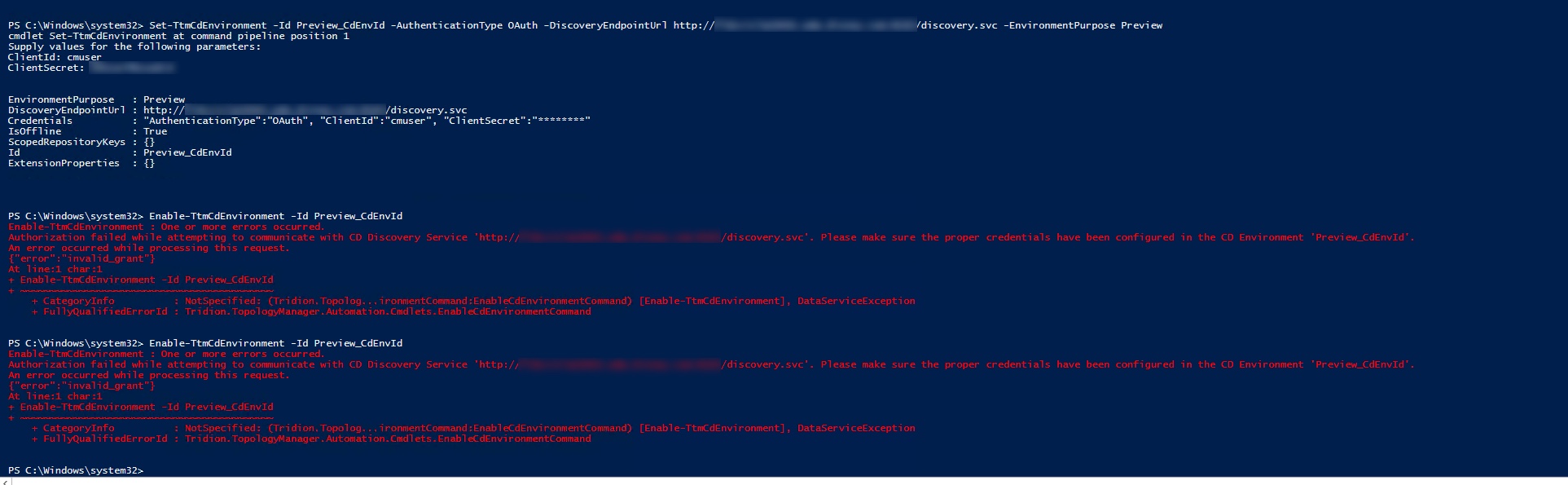
TopManbut just trying to figure out a data refresh would work..