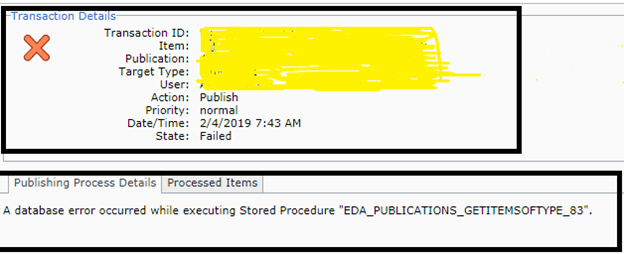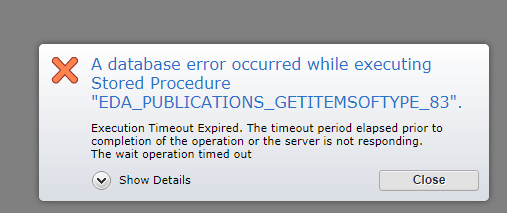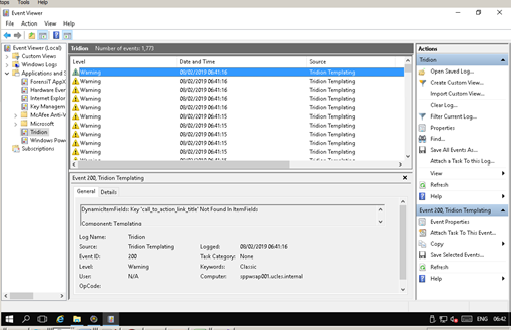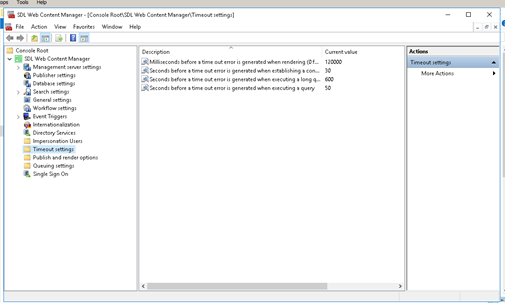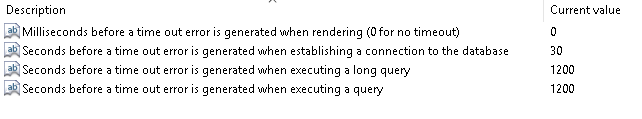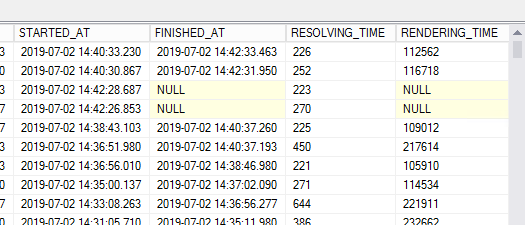A database error occurred while executing Stored Procedure "EDA_PUBLICATIONS_GETITEMSOFTYPE_83".
You may have some poor template code, especially if publishing is generally slow.
Diagnose
You can check this problem in the CMS Database
/****** Script for SelectTopNRows command from SSMS ******/
SELECT [ID]
,[SOURCE_ITEM_REFERENCE_ID]
,[SOURCE_ITEM_TYPE]
,[PUBLICATION_ID]
,[PUBLICATION_TARGET_ID]
,[TRUSTEE_ID]
,[PRIORITY]
,[PUBLISH_ACTION]
,[STATE]
,[STATE_CHANGE_TIME]
,[PUBLISH_TIME]
,[DEPLOY_TIME]
,[PUBLISHER_REQUEST]
,[INFORMATION]
,[IGNORE_RENDER_FAILURES]
,[MAX_RENDER_FAILURES]
,[SOURCE_ITEM_TITLE]
,[SOURCE_ITEM_PATH]
,[TARGET_TYPE_ID]
,[PUBLISHER_HOST]
,[CREATED_AT]
,[STARTED_AT]
,[FINISHED_AT]
,[RESOLVING_TIME]
,[RENDERING_TIME]
FROM [tridion_cm].[dbo].[PUBLISH_TRANSACTIONS]
Where STATE_CHANGE_TIME Between GetDate()-1 AND GetDate()
order by STATE_CHANGE_TIME desc
You will see that the Rendering time is NULL because it failed to render.
Set your SDL Console Timeouts to Stupid
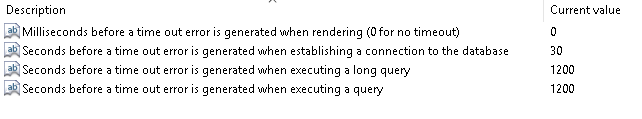
And restart your publisher
Then resubmit the failed publishing Tasks and check the rendering time when they are done.
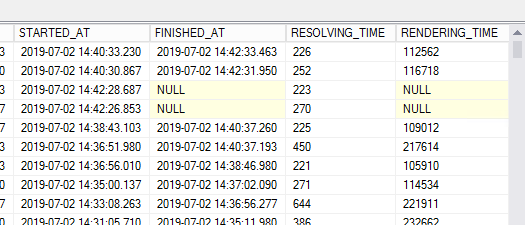
Failed tasks will still be null but you will see the impact of poor template code by the HUGE rendering times.
Resolution
Rewrite the bad template code until you get more sensible rendering times, Then you can reset the SDL Console timeouts to better values.
Publishing will now be so much faster.