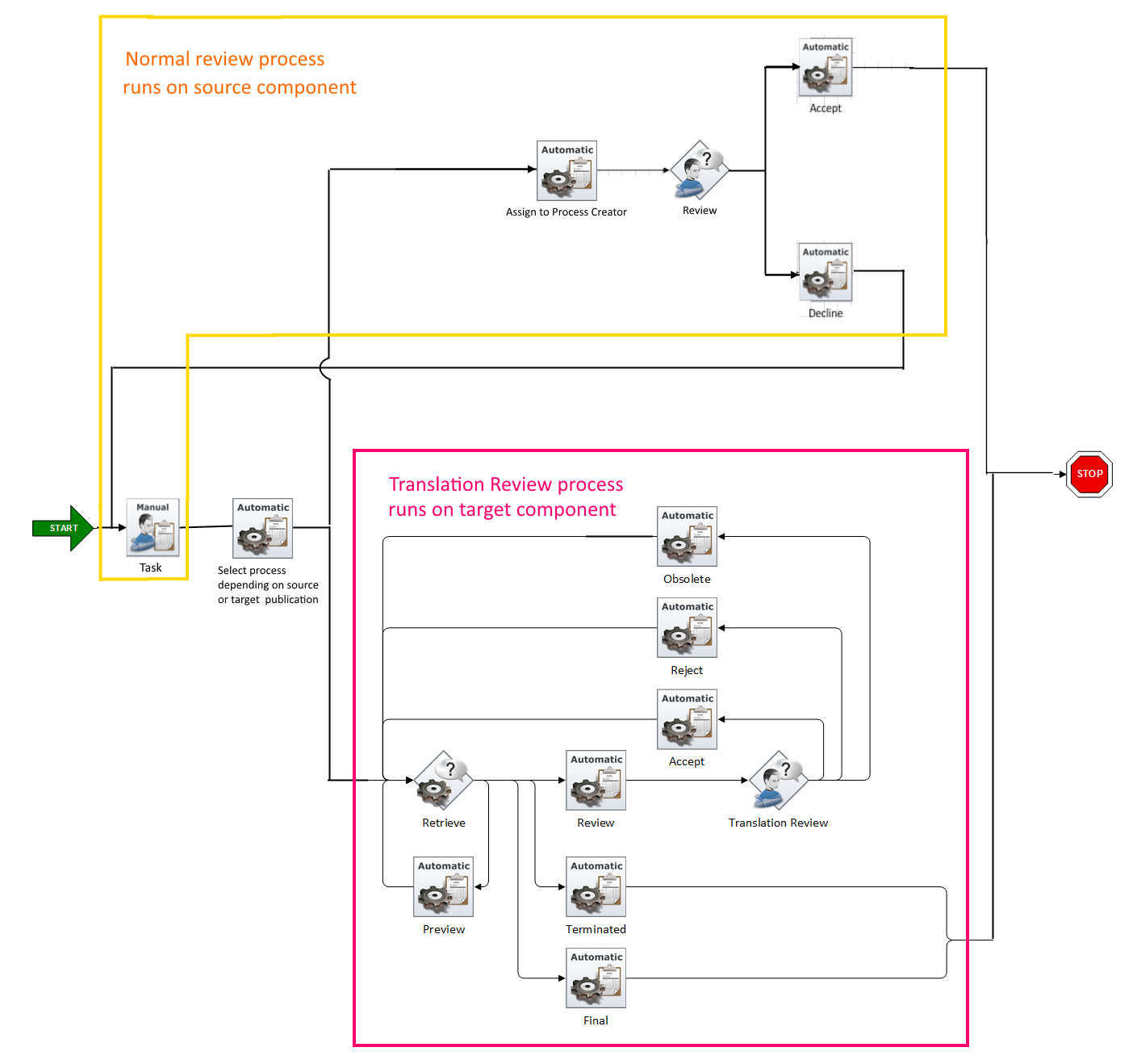While playing around with the Translation Review functionality (last heading on the page), I've noticed that you cannot attach both a Components Process + Translation Workflow Process (review) to a Schema.
Tridion has a limitation that if a Translation Workflow Process is set to a Schema or Structure Group, you cannot add a Component Process/Page Process respectively. The error displayed is:
Schema or Structure group cannot have both "Translation Manager review workflow" and other kinds of workflows (Legacy workflow or Bundle workflow)
While I think I understand why this is, having the same item in 2 Workflows at the same time is counter-intuitive and might cause conflicts, this introduces some limitations.
Let's take the following scenario:
- I want to have a Component reviewed within Tridion upon creation/modification. To do this, I would set a Component Process with a Review step and assign it to the relevant group. (Or do it via a Bundle process)
- When the Component is sent to translation, I want to be able to use the Translation Review feature to see the translation from the used TMS.
These should be triggered in different stages so the only thing that comes to mind is:
- to set the "Tridion Review" Process on a lower level
- localize the Schema and set the Translation Workflow Process in the Publication where I'm sending the Components to review.
However, this requires me to have an additional layer of Blueprinting just for this purpose + introduces maintainability complications for maintaining the Schema (field changes that need to be applied to two levels).
Is there a better approach? Can I somehow combine the two workflow functionalities into one?