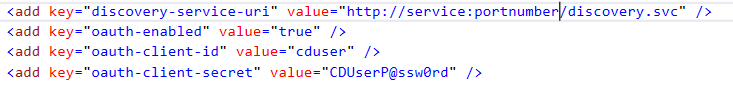We have Tridion 9 with microservices publishing model. Using Postman I am able to verify Token Service and Discovery Service. But when I run Content Service in Postman, the response is: "Available content services: None". But I run V4/V2 endpoints it returns the correct response.
With this setup, I tried to run DD4T application and it throws below error:
Sdl.Web.Delivery.Service.InvalidServiceEndpoint: Invalid v4 service endpoint for content-service at Sdl.Web.Delivery.ContentService.ContentServiceConfigurationProvider.get_ODataV4ServiceEndpoint()
Please suggest, why the Content Service is not working.