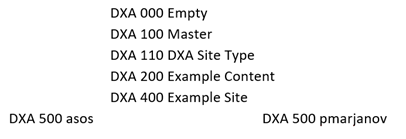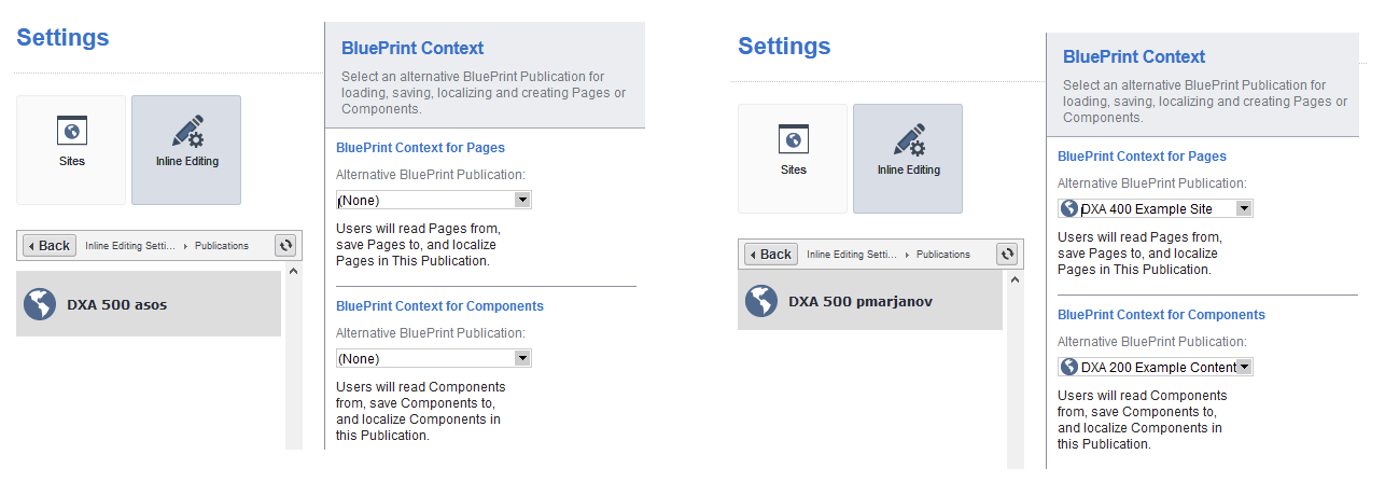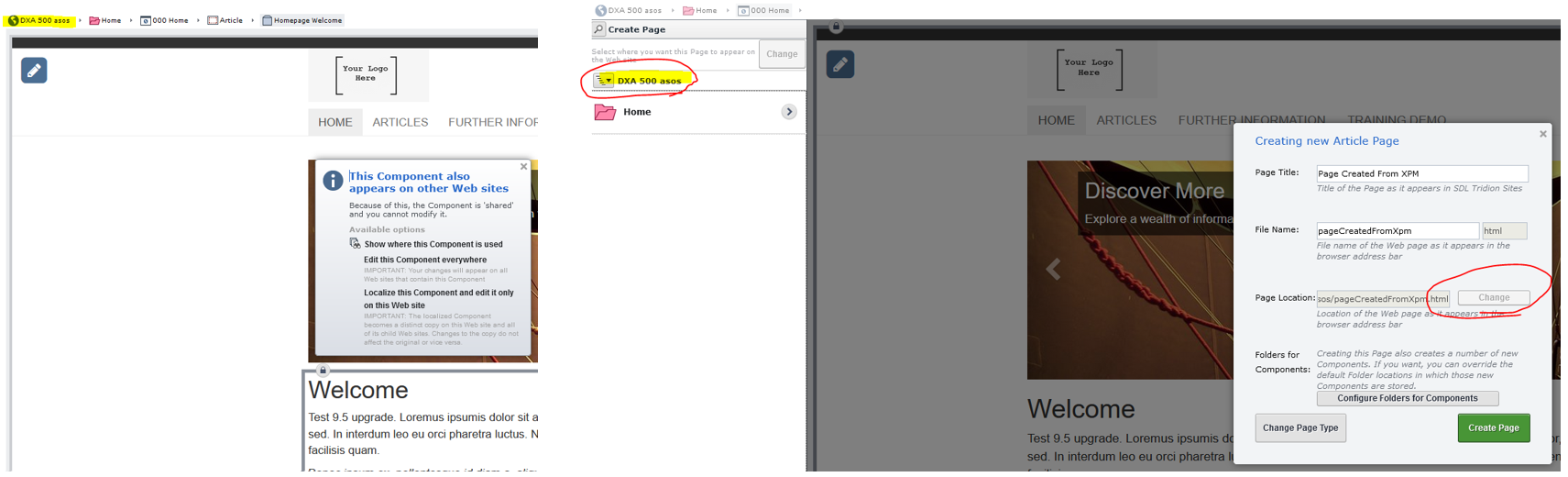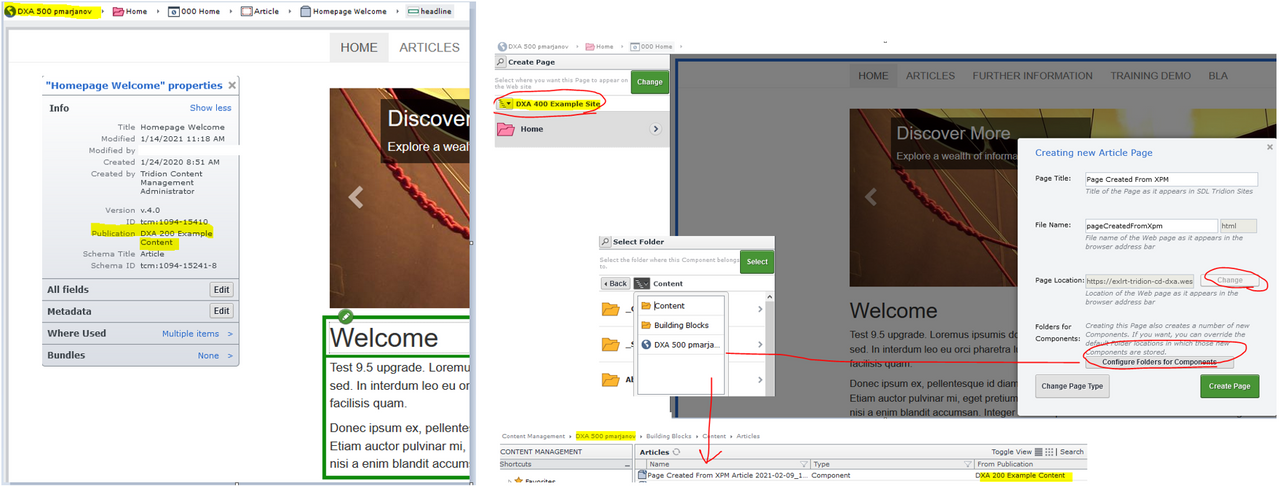I'm trying to understand the reasoning behind how XPM treats the Inline Editing BluePrint Context settings, because it’s not functional in its current form. If this behavior is by design, then XPM is lacking a core feature of the CMS. In that case, is there any workaround or fix available?
To keep things simple, let's take the default DXA Blueprinting with two additional Publications as illustrated below:
The test is performed on the two 500 publications with different Inline Editing BluePrint Context settings:
- ‘500 asos’ doesn’t have any set
- ‘500 pmarjanov’ has them set to:
- ‘DXA 400 Example Site’ for Pages
- and ‘DXA 200 Example Content’ for Components.
If the Inline Editing BluePrint Contexts are not set, XPM behaves normally and recognizes that an item is shared. This manifests by the padlock icon and the menu which offers to edit everywhere or localize (both on Components and the Page). Also, the breadcrumb has the correct Context Publication (highlighted below). New items (Components and Page) are created in the Context Publication (500 asos).
If the Inline Editing BluePrint Contexts are set, XPM behaves in a “weird” manner, where the items are directly editable even though they aren’t local in the Context Publication. I’m saying weird because this is opposite of how the CM works, but I guess this is exactly what was envisioned by the Inline Editing Contexts concept. Creating items happens at the Publications defined in the settings and not in the Context Publication.
Based on the analysis above, to me the Inline Editing BluePrint Context appear to be a mix of the following two:
- Ignoring the Context Publication for items, sort of a shortcut for the ‘Edit Everywhere’ button
- a shortcut for creating the items in their desired levels instead of the Context Publication
However, 1) is completely undesirable. Why is this even introduced into XPM? In reality, you would need only 2) in combination with the way how items are being treated when the Inline Editing Blueprint Context settings are left empty (the regular Blueprinting rules). Is there any way to achieve this?
Put into practical terms and scenario, now you have to choose between being able to localize an item from a “language website” and not being able to create new Pages or Components in their proper Publications, only local ones, or being able to create items in their relevant Publications, but never being able to change their Blueprint status.
- Tridion Sites 9.5, but it's the same behavior in previous versions as well (specific versions in which I recall observing this are 2013 SP1 and Sites 9)
- DXA .NET 2.2.6 (though not really relevant in this context)