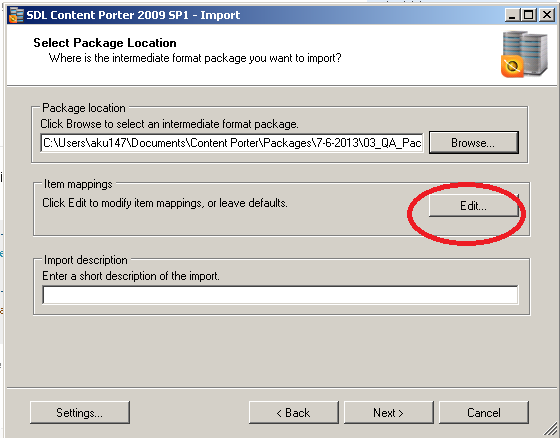We have 03 main publication and then 04a,04b,04c,04d translated publication . Our requirement is to copy all translated content from 04a and copy into 04e at same level. Can we do this through content porter . Where all i need to change mapping.xml to do this.
I have a idea to change the webdev path of intermediate package to point 04e and import it.
Please suggest .