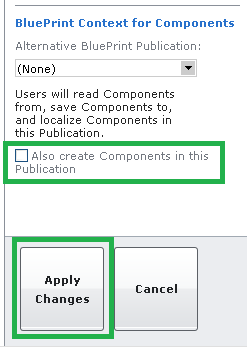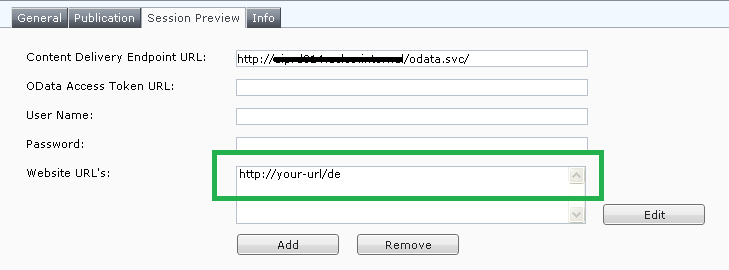It is possible to create a new multimedia component by Experience Manager, by using "Drag and drop a file here or click to upload a new file into this folder" menu.
But when I create a multimedia component, it is created in different Publication than what I expected.
My BluePrint structure is as follows.
- 02 Global Content
- 06 Translation
- 07 Country Site
(There are some "Regional" layers between 02 Global Content and 06 Translation, but omitting them to simplify.)
When I use Experience Manager on 07 Country Site, my desired behavior is:
- Components created in "02 Global Content" are localized or edited in the "06 Translation" Publication
- New multimedia components are created in the "07 Country Site" Publication
So I configured the "BluePrint Context Setting" for Components of the website published from the "07 Country Site" Publication as:
- Alternative BluePrint Publication is "06 Translation".
- Checkbox "Also create Components..." is OFF.
However, the multimedia components are still being created in the "06 Translation" Publication.
(If the "Also create Components..." checkbox is ON, the result was still the same - with the Multimedia Components being created in the '06 Translation' Publication.)
How can I configure this so that new multimedia components are created in the "07 Country Site" Publication?