I have a problem with 2011 version. There are few components marked with a little lock and I can´t figure out how to unlock it. I am afraid that it was locked by a person, who is no longer in my company.
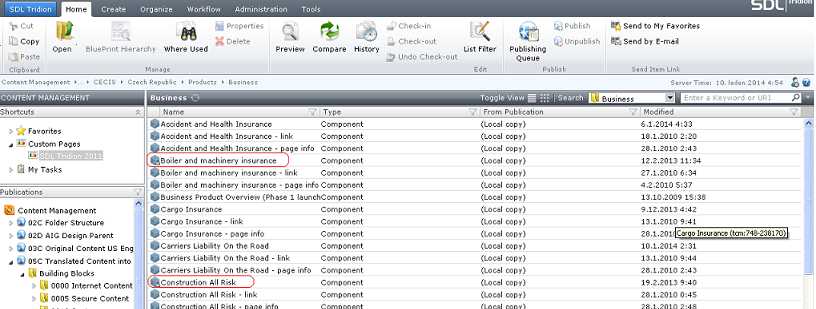
I need to edit the content of these components at 05C. I have tried to use the "check-out" and "undo check-out" buttons, but nothing really changed.
How can I unlock it?