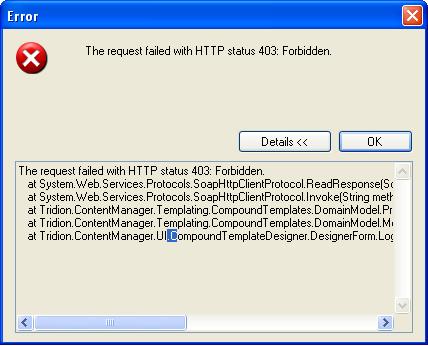When I use Template builder and I try to debug a component template, I always get the following error:
System.Web.Services.Protocols.SoapException: Cannot use this process, it has exited
and
System.Web.Services.Protocols.SoapHttpClientProtocol.ReadResponse(SoapClientMessage message, WebResponse response, Stream responseStream, Boolean asyncCall)
and
System.Web.Services.Protocols.SoapHttpClientProtocol.Invoke(String methodName, Object[] parameters)
and
Tridion.ContentManager.Templating.CompoundTemplates.DomainModel.Proxy.CompoundTemplateWebService.StartDebuggingWithItemUri(String compoundTemplateId, String compoundTemplateXml, String itemId, Boolean includeSystemLog, TraceEventType logLevel)
and
Tridion.ContentManager.Templating.CompoundTemplates.DomainModel.DebugObject.Start(Template template, Object debugItem, LoggingOptions loggingOptions)
I've checked Event Viewer:
Cannot use this process, it has exited
Component: CompoundTemplateWebService Errorcode: 0 User: NT AUTHORITY\NETWORK SERVICE
StackTrace Information Details:
Server stack trace: at Tridion.ContentManager.Templating.Debugging.DebuggerRemoteRunner.Ping() at System.Runtime.Remoting.Messaging.StackBuilderSink._PrivateProcessMessage(IntPtr md, Object[] args, Object server, Object[]& outArgs) at System.Runtime.Remoting.Messaging.StackBuilderSink.SyncProcessMessage(IMessage msg)
What can be the problem?