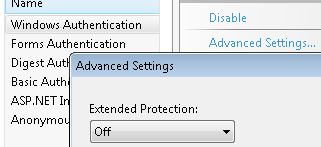I have setup SDL Tridion 2013 which is running in port 80 for Intranet and port 443 for Internet and have the DNS binding.
Tridion CME is running properly and loading properly in CMS server if I have “Windows Authentication” enabled in IIS for site “SDL Tridion”.
I have bind the SDL Tridion website with port 443 to access through internet with ASP.NET Impersonation and Basic Authentication. I am getting error
“/WebUI/Core/Services/Communicator.svc/Invoke failed to execute. STATUS (500): System.ServiceModel.ServiceActivationException” and “/WebUI/Core/Services/Communicator.svc/Invoke failed to execute. STATUS (404): Not Found” and CME is not loading properly in both Intranet and Internet.
I have changed the following, still doesn’t help anything.
- Changed the client browser settings as explained in the SDL Live Content login.
- I have enabled the below in web.config file under web\webui\webroot
<serviceHostingEnvironment aspNetCompatibilityEnabled="true" multipleSiteBindingsEnabled="true">
<!-- The attribute "multipleSiteBindingsEnabled" was introduced in .net 4 and removes the need of http module: Tridion.Web.ServiceModel.HttpSvcPortFunneler -->
<!-- For https protocol and/or multiport configuration, uncomment this.
There should be a <add /> entry for each unique combination of protocol and hostname that is configured in IIS Bindings. -->
<baseAddressPrefixFilters>
<add prefix="http://servername:80"/>
<add prefix="https://DNS Name"/>
</baseAddressPrefixFilters>
</serviceHostingEnvironment>*
I have added the multiple site binding enabled as true as below in web.config file under *webservices*
I have added the below keys in regedit:
HKEY_LOCAL_MACHINE\SYSTEM\CURRENT CONTROL SET\CONTROL\LSA\NEW\DWORD DisableLoopbackCheck—VALUE AS “1”
HKEY_LOCAL_MACHINE\SYSTEM\CURRENT CONTROL SET\CONTROL\LSA\MSV1_0\NEW\MULTI STRING VALUE\VALUE NAME AS “BackConnectionHostNames” AND VALUE DATA AS “DNS ENTRY OF THE SDL TRIDION SITE”
Any help/suggestion will be helpful.