I am getting following error while importing.
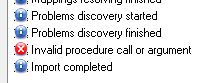
I got same error few years back in 5.3 era, then adding IIS_WPG to temp folder resolved the issue, but now i am not getting any resolution of this.
I unchecked all the fency options including "Run import in transaction", tried using package having 1 simple item), used "children only" option also. Error Details from logs:
[Information] Content synchronization finished
[Verbose] Closing package:
[Verbose] Creating undo package: C:\Program Files (x86)\Tridion\Content Porter\UndoPackages\Undo_2014.06.30_12.29.51.zip.
[Verbose] >>> Enter: ImporterBL::Importer::Import
[Information] Import from intermediate format package: 'C:\Program Files (x86)\Tridion\Content Porter\temp\import_c26954cda8f81f90f77cecc49.zip'
[Error] Invalid procedure call or argument
[Error] (TCMDAL::TCMItemFactory::GetMappedUrl) There is no mapped URL for 'tcm:0-1-65568'
[Information] Import failed
Referred this link also